| Skip Navigation Links | |
| Exit Print View | |
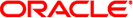
|
Oracle Solaris Cluster Data Service for WebLogic Server Guide |
Installing and Configuring Solaris Cluster HA for Oracle WebLogic Server
Solaris Cluster HA for Oracle WebLogic Server Overview
Planning the Solaris Cluster HA for Oracle WebLogic Server Installation and Configuration
Standard Data Service Configurations
Oracle WebLogic Server Configured as a Failover Resource
Oracle WebLogic Server Configured as a Multi-Master Resource
How to Prepare the Nodes for a Failover Configuration
How to Prepare the Nodes for a Multi-Master Configuration
Installing and Configuring the Oracle WebLogic Server Application
How to Install Oracle WebLogic Server
Verifying the Oracle WebLogic Server Installation and Configuration
How to Verify the Oracle WebLogic Server Installation and Configuration for Failover Services
How to Verify the Oracle WebLogic Server Installation and Configuration for Multi-Master Services
Installing the HA for WebLogic Server Packages
How to Install the HA for WebLogic Server Packages
Registering and Configuring the Solaris Cluster HA for Oracle WebLogic Server
Setting Solaris Cluster HA for Oracle WebLogic Server Extension Properties
Setting Up the Oracle WebLogic Server for HAStoragePlus Configuration
How to Set Up the Oracle WebLogic Server on Non-Global Zones for HAStoragePlus Configuration
Verifying the Solaris Cluster HA for Oracle WebLogic Server Installation and Configuration
Alternate Solaris Cluster HA for Oracle WebLogic Server Configurations
Creating a Simple Oracle WebLogic Server Resource
Creating a Resource With a Server Name Argument
Creating a Resource That Shuts Down Smoothly
Creating a Resource That Probes the Database
Creating a Resource That Monitors URIs
Using a Non-Clustered Managed Server Instance as a Proxy Server
Operation of the Solaris Cluster HA for Oracle WebLogic Server Fault Monitor
Probing Algorithm and Functionality
Use the following procedure to configure an HAStoragePlus resource for non-global zones.
Before You Begin
The entries in the /etc/vfstab file for cluster file systems should contain the global keyword in the mount options.
The Oracle WebLogic Server binaries that will be made highly accessible by using the HAStoragePlus resource should be accessible from the non-global zones.
In non-global zones, file systems that are used by different resources in different resource groups must reside in a single HAStoragePlus resource that resides in a scalable resource group. The node list of the scalable HAStoragePlus resource group must be a superset of the node lists of the application resource groups that have resources which depend on the file systems. These application resources that depend on the file systems must have a strong resource dependency set to the HAStoragePlus resource. In addition, the dependent application resource group must have a strong positive resource group affinity set to the scalable HAStoragePlus resource group.
# clresourcegroup create -p Maximum_primaries=m \ -p Desired_primaries=n \ [-n node-zone-list] hasp-rg
Specifies the maximum number of active primaries for the resource group.
Specifies the number of desired primaries on which the resource group should attempt to start.
Specifies the list of nodename:zonename pairs as the node list of the HAStoragePlus resource group where the WebLogic Server instances can be brought online.
Specifies the name of the scalable resource group to be added. This name must begin with an ASCII character.
# clresourcetype register HAStoragePlus
# clresource create -g hasp-rg -t SUNW.HAStoragePlus \ -p filesystemMountPoints=/global/wls -p affinityon=false hasp-rs
# clresourcegroup online -M hasp-rg
# clresourcetype register SUNW.wls
# clresourcegroup create -n [node-zone-list] \ -p RG_affinities=++hasp-rg wls2-rg
# clresource create -g wls2–rg -t SUNW.wls \ -p Confdir_list=/global/bea/beahome/weblogic700 \ -p Server_url=http://logical-host-1:7001 \ -p Start_script=/global/bea/beahome/user_projects/petstore/startWebLogic.sh \ -p Server_name=ManagedServer_2 \ -p resource_dependencies=hasp-rs \ wls2-rs
# clresourcegroup online -M wls2–rg