| Skip Navigation Links | |
| Exit Print View | |
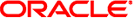
|
Oracle Solaris Cluster Data Service for WebSphere MQ Guide |
1. Installing and Configuring Solaris Cluster HA for WebSphere MQ
Overview of Installing and Configuring HA for WebSphere MQ
Planning the HA for WebSphere MQ Installation and Configuration
Restriction for the supported configurations of HA for WebSphere MQ
Restriction for the Location of WebSphere MQ files
Restriction for multiple WebSphere MQ instances
Determine which Solaris zone WebSphere MQ will use
Requirements if multiple WebSphere MQ instances are deployed on cluster file systems.
Installing and Configuring WebSphere MQ
How to Install and Configure WebSphere MQ
Verifying the Installation and Configuration of WebSphere MQ
How to Verify the Installation and Configuration of WebSphere MQ
Installing the HA for WebSphere MQ Packages
How to Install the HA for WebSphere MQ Packages
Registering and Configuring Solaris Cluster HA for WebSphere MQ
How to Register and Configure Solaris Cluster HA for WebSphere MQ
How to Register and Configure Solaris Cluster HA for WebSphere MQ in a Failover Resource Group
How to Register and Configure Solaris Cluster HA for WebSphere MQ in an HA Container
Verifying the Solaris Cluster HA for WebSphere MQ Installation and Configuration
How to Verify the Solaris Cluster HA for WebSphere MQ Installation and Configuration
How to Migrate Existing Resources to a New Version of HA for WebSphere MQ
Understanding the Solaris Cluster HA for WebSphere MQ Fault Monitor
Probing Algorithm and Functionality
Operations of the queue manager probe
Operations of the channel initiator, command server, listener and trigger monitor probes
Debug Solaris Cluster HA for WebSphere MQ
How to turn on debug for Solaris Cluster HA for WebSphere MQ
A. Deployment Example: Installing a WebSphere MQ Queue Manager in Non-Global Zones
B. Deployment Example: Installing aWebSphere MQ Queue Manager in an HA Container
Solaris Cluster HA for WebSphere MQ can be used by multiple WebSphere MQ instances. It is possible to turn debug on for all WebSphere MQ instances or a particular WebSphere MQ instance.
A config file exists under /opt/SUNWscmqs/xxx/etc, where xxx can be mgr (Queue Manager), chi (Channel Initiator), csv (Command Server), lsr (Listener) and trm (Trigger Monitor).
These files allow you to turn on debug for all WebSphere MQ instances or for a specific WebSphere MQ instance on a particular node or zone within the cluster. If you require debug to be turned on for Solaris Cluster HA for WebSphere MQ across the whole cluster, repeat this step on all nodes within the cluster.
# grep daemon /etc/syslog.conf *.err;kern.debug;daemon.notice;mail.crit /var/adm/messages *.alert;kern.err;daemon.err operator #
Change the daemon.notice to daemon.debug and restart syslogd. Note that the output below, from grep daemon /etc/syslog.conf, shows that daemon.debug has been set.
# grep daemon /etc/syslog.conf *.err;kern.debug;daemon.debug;mail.crit /var/adm/messages *.alert;kern.err;daemon.err operator
Restart the syslog daemon.
# pkill -1 syslogd
# svcadm disable system-log # svcadm enable system-log
Perform this step for each component that requires debug output, on each node of Oracle Solaris Cluster as required.
Edit /opt/SUNWscmqs/xxx/etc/config and change DEBUG= to DEBUG=ALL or DEBUG=resource.
# cat /opt/SUNWscmqs/mgr/etc/config # # Copyright 2006 Sun Microsystems, Inc. All rights reserved. # Use is subject to license terms. # ##ident "@(#)config 1.2 06/03/08 SMI" # # Usage: # DEBUG=<RESOURCE_NAME> or ALL # DEBUG=ALL
Note - To turn off debug, reverse the steps above.