| Skip Navigation Links | |
| Exit Print View | |
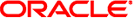
|
Oracle Solaris Cluster 3.3 With Network-Attached Storage Devices Manual |
| Skip Navigation Links | |
| Exit Print View | |
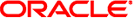
|
Oracle Solaris Cluster 3.3 With Network-Attached Storage Devices Manual |
Requirements, Recommendations, and Restrictions for Network Appliance NAS Devices
Requirements for Network Appliance NAS Devices
Requirements When Configuring Network Appliance NAS Devices
Requirements When Configuring Network Appliance NAS Devices as Quorum Devices
Recommendations for Network Appliance NAS Devices
Restrictions for Network Appliance NAS Devices
Installing a Network Appliance NAS Device in a Sun Cluster Environment
How to Install a Network Appliance NAS Device in a Cluster
Maintaining a Network Appliance NAS Device in a Sun Cluster Environment
Network Appliance NAS Device Procedures That Do Not Require Cluster Preparation
How to Prepare the Cluster for Network Appliance NAS Device Maintenance
How to Restore Cluster Configuration After Network Appliance NAS Device Maintenance
How to Remove a Network Appliance NAS Device From a Cluster
How to Add Network Appliance NAS Directories to a Cluster
How to Remove Network Appliance NAS Directories From a Cluster
This section contains procedures about maintaining Network Appliance NAS devices that are attached to a cluster. If a device's maintenance procedure might jeopardize the device's availability to the cluster, you must always perform the steps in How to Prepare the Cluster for Network Appliance NAS Device Maintenance before performing the maintenance procedure. After performing the maintenance procedure, perform the steps in How to Restore Cluster Configuration After Network Appliance NAS Device Maintenance to return the cluster to its original configuration.
The following Network Appliance clustered-filer procedures can be performed without affecting the filer's availability.
Monitoring the status of the cluster as a whole
Viewing information about the cluster
Enabling and disabling takeover on a cluster to perform software upgrades or other maintenance
Halting a filer in a cluster without causing a takeover
Performing a takeover on the partner filer
Performing license operations on the cluster feature
Enabling and disabling the negotiated failover feature on a cluster
 | Caution - When performing any maintenance procedure other than those listed, perform the steps in How to Prepare the Cluster for Network Appliance NAS Device Maintenance before the maintenance procedure. Perform the steps in How to Restore Cluster Configuration After Network Appliance NAS Device Maintenance after performing the maintenance procedure. If you fail to prepare the cluster, you can experience loss of cluster availability. If the cluster loses access to the Network Appliance NAS device's directories, your cluster applications will experience I/O errors, might not be able to fail over correctly, and might fail. If your cluster experiences this kind of failure, you must reboot the entire cluster (booting Network Appliance NAS device before the cluster nodes). If your cluster loses access to a Network Appliance NAS quorum device, and then a node fails, the entire cluster can become unavailable. In this case, you must either reboot the entire cluster (booting Network Appliance NAS device before the cluster nodes) or remove the quorum device and configure it again. |
Follow the instructions in this procedure whenever the Network Appliance NAS device maintenance you are performing might affect the device's availability to the cluster nodes.
Before You Begin
This procedure provides the long forms of the Oracle Solaris Cluster commands. Most commands also have short forms. Except for the forms of the command names, the commands are identical.
To perform this procedure, become superuser or assume a role that provides solaris.cluster.read and solaris.cluster.modify RBAC authorization.
# clquorum show
See Chapter 6, Administering Quorum, in Oracle Solaris Cluster System Administration Guide for instructions about adding and removing quorum devices.
Note - If your cluster requires a quorum device (for example, a two-node cluster) and you are maintaining the only shared storage device in the cluster, your cluster is in a vulnerable state throughout the maintenance procedure. Loss of a single node during the procedure causes the other node to panic and your entire cluster becomes unavailable. Limit the amount of time for performing such procedures. To protect your cluster against such vulnerability, add a shared storage device to the cluster.
Follow the instructions in this procedure after performing any Network Appliance NAS device maintenance that might affect the device's availability to the cluster nodes.
Remove any extraneous quorum device that you configured in How to Prepare the Cluster for Network Appliance NAS Device Maintenance.
Before You Begin
This procedure relies on the following assumptions:
Your cluster is operating.
You have prepared the cluster by performing the steps in How to Prepare the Cluster for Network Appliance NAS Device Maintenance.
You have removed any device directories from the cluster by performing the steps in How to Remove Network Appliance NAS Directories From a Cluster.
Note - When you remove the device from cluster configuration, the data on the device is not available to the cluster. Ensure that other shared storage in the cluster can continue to serve the data when the Network Appliance NAS device is removed.
This procedure provides the long forms of the Oracle Solaris Cluster commands. Most commands also have short forms. Except for the forms of the command names, the commands are identical.
To perform this procedure, become superuser or assume a role that provides solaris.cluster.read and solaris.cluster.modify RBAC authorization.
# clnasdevice remove myfiler
Enter the name of the NAS device you are removing.
For more information about the clnasdevice command, see the clnasdevice(1CL) man page.
# clnasdevice remove -Z zcname myfiler
Enter the name of the zone cluster where the NAS device is being removed.
# clnasdevice list
# clnasdevice list -Z zcname
You can also perform zone cluster-related commands inside the zone cluster by omitting the -Z option. For more information about the clnasdevice command, see the clnasdevice(1CL) man page.
Before You Begin
The procedure relies on the following assumptions:
Your cluster is operating.
The Network Appliance NAS device is properly configured and the directories the cluster will use have been exported.
See Requirements, Recommendations, and Restrictions for Network Appliance NAS Devices for the details about required device configuration.
You have added the device to the cluster by performing the steps in How to Install a Network Appliance NAS Device in a Cluster.
This procedure provides the long forms of the Oracle Solaris Cluster commands. Most commands also have short forms. Except for the forms of the command names, the commands are identical.
To perform this procedure, become superuser or assume a role that provides solaris.cluster.read and solaris.cluster.modify RBAC authorization.
# clnasdevice add-dir -d /export/dir1,/export/dir2 myfiler
Enter the directory or directories that you are adding.
Enter the name of the NAS device containing the directories.
For more information about the clnasdevice command, see the clnasdevice(1CL) man page.
# clnasdevice add-dir -d /export/dir1,/export/dir2 -Z zcname myfiler
Enter the name of the zone cluster where the NAS directories are being added.
# clnasdevice show -v
# clnasdevice show -v -Z zcname
You can also perform zone cluster-related commands inside the zone cluster by omitting the -Z option. For more information about the clnasdevice command, see the clnasdevice(1CL) man page.
# mkdir -p /path-to-mountpoint
Name of the directory on which to mount the directory
If you are using your Network Appliance NAS device for Oracle Real Application Clusters database files, set the following mount options:
forcedirectio
noac
proto=tcp
When mounting Network Appliance NAS directories, select the mount options appropriate to your cluster applications. Mount the directories on each node that will access the directories. Sun Cluster places no additional restrictions or requirements on the options that you use.
Before You Begin
This procedure assumes that your cluster is operating.
Note - When you remove the device directories, the data on those directories is not available to the cluster. Ensure that other device directories or shared storage in the cluster can continue to serve the data when these directories have been removed.
This procedure provides the long forms of the Oracle Solaris Cluster commands. Most commands also have short forms. Except for the forms of the command names, the commands are identical.
To perform this procedure, become superuser or assume a role that provides solaris.cluster.read and solaris.cluster.modify RBAC authorization.
# umount /mount-point
# clnasdevice remove-dir -d /export/dir1 myfiler
Enter the directory or directories that you are removing.
Enter the name of the NAS device containing the directories.
To remove all of this device's directories, specify all for the -d option:
# clnasdevice remove-dir -d all myfiler
For more information about the clnasdevice command, see the clnasdevice(1CL) man page.
# clnasdevice remove-dir -d /export/dir1 -Z zcname myfiler
Enter the name of the zone cluster where the NAS directories are being removed.
To remove all of this device's directories, specify all for the -d option:
# clnasdevice remove-dir -d all -Z zcname myfiler
# clnasdevice show -v
# clnasdevice show -v -Z zcname
You can also perform zone cluster-related commands inside the zone cluster by omitting the -Z option. For more information about the clnasdevice command, see the clnasdevice(1CL) man page.
See Also
To remove the device, see How to Remove a Network Appliance NAS Device From a Cluster.