| Skip Navigation Links | |
| Exit Print View | |
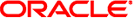
|
Oracle Solaris Cluster 3.3 With Network-Attached Storage Devices Manual |
| Skip Navigation Links | |
| Exit Print View | |
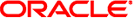
|
Oracle Solaris Cluster 3.3 With Network-Attached Storage Devices Manual |
Requirements, Recommendations, and Restrictions for Network Appliance NAS Devices
Requirements for Network Appliance NAS Devices
Requirements When Configuring Network Appliance NAS Devices
Requirements When Configuring Network Appliance NAS Devices as Quorum Devices
Recommendations for Network Appliance NAS Devices
Restrictions for Network Appliance NAS Devices
Maintaining a Network Appliance NAS Device in a Sun Cluster Environment
Network Appliance NAS Device Procedures That Do Not Require Cluster Preparation
How to Prepare the Cluster for Network Appliance NAS Device Maintenance
How to Restore Cluster Configuration After Network Appliance NAS Device Maintenance
How to Remove a Network Appliance NAS Device From a Cluster
How to Add Network Appliance NAS Directories to a Cluster
How to Remove Network Appliance NAS Directories From a Cluster
Before You Begin
This procedure relies on the following assumptions:
Your cluster nodes have the operating system and Sun Cluster software installed.
You have the HTTP administrator login and password for the Network Appliance NAS device.
This procedure provides the long forms of the Oracle Solaris Cluster commands. Most commands also have short forms. Except for the forms of the command names, the commands are identical.
To perform this procedure, become superuser or assume a role that provides solaris.cluster.read and solaris.cluster.modify RBAC (role-based access control) authorization.
You can set up the device at any point in your cluster installation. Follow the instructions in your device's documentation. See Related Third-Party Web Site References for a list of related device documentation.
When setting up your Network Appliance NAS device, follow the standards that are described in Requirements, Recommendations, and Restrictions for Network Appliance NAS Devices.
Perform this step after you have installed the Solaris OS and the Sun Cluster software.
If this is the first Network Appliance NAS device in your cluster, or if you need to upgrade the NAS-support software package, perform this step. See Related Third-Party Web Site References for instructions about downloading and installing this software.
Add a hostname-to-address mapping for the device in the /etc/inet/hosts file on all cluster nodes. For example:
netapp-123 192.168.11.123
Add an entry to the /etc/inet/netmasks file for the subnet the filer is on. For example:
192.168.11.0 255.255.255.0
# clnasdevice add -t netapp -p userid=root myfiler Please enter password
Enter netapp as the type of device you are adding.
Enter the HTTP administrator login for the NAS device.
Enter the name of the NAS device you are adding.
# clnasdevice add -t netapp -p userid=root -Z zcname myfiler
Enter the name of the zone cluster where the NAS device is being added.
# clnasdevice list
For more information about the clnasdevice command, see the clnasdevice(1CL) man page.
# clnasdevice list -Z zcname
You can also perform zone cluster-related commands inside the zone cluster by omitting the -Z option. For more information about the clnasdevice command, see the clnasdevice(1CL) man page.
Follow the directions in How to Add Network Appliance NAS Directories to a Cluster.
See How to Add a Network Appliance Network-Attached Storage (NAS) Quorum Device in Oracle Solaris Cluster System Administration Guide for instructions for configuring a Network Appliance NAS quorum device.