| Skip Navigation Links | |
| Exit Print View | |
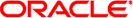
|
Oracle Solaris Cluster 3.3 With Sun StorEdge 6120 Array Manual |
| Skip Navigation Links | |
| Exit Print View | |
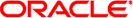
|
Oracle Solaris Cluster 3.3 With Sun StorEdge 6120 Array Manual |
The Oracle Solaris Cluster 3.3 With Sun StorEdge 6120 Array Manual provides procedures specific to Oracle's Sun StorEdge 6120 arrays in dual-controller configurations and in single–controller configurations that are placed in an Oracle Solaris Cluster environment.
Use this manual with any version of Oracle Solaris Cluster 3.3 software on SPARC based clusters or x86 based clusters.
Note - This Oracle Solaris Cluster release supports systems that use the SPARC and x86 families of processor architectures: UltraSPARC, SPARC64, and AMD64. In this document, the label x86 refers to systems that use the AMD64 family of processor architectures.
The information in this document pertains to both platforms unless otherwise specified in a special chapter, section, note, bulleted item, figure, table, or example.
See the Revision History for a list of changes to this manual.
This book is for Oracle representatives who are performing the initial installation of an Oracle Solaris Cluster configuration and for system administrators who are responsible for maintaining the system.
This document is intended for experienced system administrators with extensive knowledge of Oracle software and hardware. Do not use this document as a planning or presales guide. You should have already determined your system requirements and purchased the appropriate equipment and software before reading this document.
This book contains one chapter with the following major sections.
Section 1 discusses how to install Sun StorEdge 6120 storage arrays.
Section 2 discusses how to configure logical units on Sun StorEdge 6120 storage arrays.
Section 3 describes how to maintain Sun StorEdge 6120 storage arrays in a running cluster.
The following table lists the information that has been revised or added since the initial release of this documentation. The table also lists the revision date for these changes.
Table P-1 Oracle Solaris Cluster 3.3 With Sun StorEdge 6120 Array Manual
|
The following books provide conceptual information or procedures to administer hardware and applications. If you plan to use this documentation in a hardcopy format, ensure that you have these books available for your reference.
The following books support the Oracle Solaris Cluster 3.3 release. You can also access the documentation for the Sun Cluster 3.1 and 3.2 releases. All Sun Cluster and Oracle Solaris Cluster documentation is available at http://docs.sun.com. Documentation that is not available at http://docs.sun.com is listed with the appropriate URL.
Table P-2 Hardware Documentation
|
Table P-3 Oracle Solaris Cluster and Sun Cluster Documentation
|
This document contains information about commands that are used to install, configure, or upgrade an Oracle Solaris Cluster configuration. This document might not contain complete information about basic UNIX commands and procedures such as shutting down the system, booting the system, and configuring devices.
See one or more of the following sources for this information:
Online documentation for the Oracle Solaris Operating System (Oracle Solaris OS)
Other software documentation that you received with your system
Oracle Solaris Operating System man pages
If you have problems installing or using Oracle Solaris Cluster, contact your service provider and provide the following information.
Your name and email address (if available)
Your company name, address, and phone number
The model number and serial number of your systems
The release number of the operating environment (for example, Oracle Solaris 10)
The release number of Oracle Solaris Cluster (for example, Oracle Solaris Cluster 3.3)
Use the following commands to gather information about your system for your service provider.
|
Also have available the contents of the /var/adm/messages file.
See the following web sites for additional resources:
Training – Click the Sun link in the left navigation bar.
Oracle welcomes your comments and suggestions on the quality and usefulness of its documentation. If you find any errors or have any other suggestions for improvement, go to http://docs.sun.com and click Feedback. Indicate the title and part number of the documentation along with the chapter, section, and page number, if available. Please let us know if you want a reply.
Oracle Technology Network offers a range of resources related to Oracle software:
Discuss technical problems and solutions on the Discussion Forums.
Get hands-on step-by-step tutorials with Oracle By Example.
Download Sample Code.
The following table describes the typographic conventions that are used in this book.
Table P-4 Typographic Conventions
|
The following table shows the default UNIX system prompt and superuser prompt for shells that are included in the Oracle Solaris OS. Note that the default system prompt that is displayed in command examples varies, depending on the Oracle Solaris release.
Table P-5 Shell Prompts
|