| Skip Navigation Links | |
| Exit Print View | |
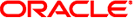
|
Oracle Solaris Cluster 3.3 With Sun StorEdge T3 or T3+ Array Manual SPARC Platform Edition |
| Skip Navigation Links | |
| Exit Print View | |
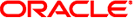
|
Oracle Solaris Cluster 3.3 With Sun StorEdge T3 or T3+ Array Manual SPARC Platform Edition |
1. Installing and Configuring a Sun StorEdge T3 or T3+ Array
2. Maintaining and Upgrading a Sun StorEdge T3 or T3+ Array
Maintaining Sun StorEdge T3 or T3+ Storage Array Components
Sun StorEdge T3 and T3+ Array FRUs
Replacing a Node-to-Switch Component
How to Replace a Node-to-Switch Component in a Cluster That Uses Multipathing
How to Replace a Node-to-Switch Component in a Cluster Without Multipathing
How to Replace a Hub/Switch or Hub/Switch-to-Array Component in a Single-Controller Configuration
How to Replace an FC Switch or Storage Array-to-Switch Component in a Partner-Group Configuration
How to Replace a Storage Array Controller
How to Remove a Storage Array in a Single-Controller Configuration
Upgrading Sun StorEdge T3 or T3+ Storage Arrays
How to Upgrade Storage Array Firmware (No Submirrors)
How to Upgrade Storage Array Firmware When Using Mirroring
How to Upgrade a StorEdge T3 Controller to a StorEdge T3+ Controller
How to Migrate From a Single-Controller Configuration to a Partner-Group Configuration
This section contains information about how to use storage array in a SAN. This information is specific to a SAN in an Oracle Solaris Cluster environment. Use the cluster-specific procedures in this chapter to install and maintain a storage array in your cluster.
For instructions about how to create and maintain a SAN, see the documentation that shipped with your switch hardware. For information on switch ports, zoning, and required software and firmware, also see the documentation that shipped with your switch hardware.
SAN hardware includes the following components.
FC switches
FC host adapters
Storage devices
Enclosures
SAN software includes the following components.
Drivers that are packaged with the operating system
Firmware for the switches
Management tools for the switches and storage devices
Volume management software
Other administration tools
If you are replacing an FC switch and you intend to save the switch IP configuration for restoration to the replacement switch, wait to connect the cables to the replacement switch. Connect the cables to the replacement switch after you recall the Fabric configuration to the replacement switch. For more information about how to save and recall switch configurations, see the documentation that shipped with your switch hardware.