| Skip Navigation Links | |
| Exit Print View | |
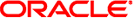
|
Oracle Solaris Cluster Data Service for Oracle TimesTen In-Memory Database Guide |
| Skip Navigation Links | |
| Exit Print View | |
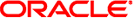
|
Oracle Solaris Cluster Data Service for Oracle TimesTen In-Memory Database Guide |
Installing and Configuring HA for TimesTen
A. HA for TimesTen Extension Properties
ORCL.TimesTen_active Extension Properties
ORCL.TimesTen_cldaemon Extension Properties
ORCL.TimesTen_dbmon Extension Properties
ORCL.TimesTen_server Extension Properties
ORCL.TimesTen_standby Extension Properties
B. Deployment Example: Installing HA for TimesTen in a Failover Configuration
C. Deployment Example: Installing HA for TimesTen in an Active-Active Configuration
D. Deployment Example: Installing HA for TimesTen in a Scalable Subscriber Configuration
The resource type ORCL.TimesTen_clag has two sets of extension properties.
Extension properties that are validated by the validate method of the resource type. You can manually change this set of extension properties by using the clresource set command.
Extension properties that are validated only by the TimesTen utility ttCWadmin. Do not use the clresource command to change this set of extension properties.
The following sections describe both sets of ORCL.TimesTen_clag extension properties:
The following extension properties can be changed manually by using the clresource command.
Specifies the directory where TimesTen instances are installed.
Default: None
Range Minimum: 1
Tunable: When disabled
Specifies a debug flag to enable and control debugging.
Default: 0
Maximum value: 2
Tunable: Any time
Specifies a Korn shell script which sets environment variables for the TimesTen application.
Default: None
Tunable: Any time
Specifies the TimesTen instance name.
Default: None
Range Minimum: 1
Tunable: When disabled
The following ORCL.TimesTen_clag extension properties must be changed only by using the TimesTen utility ttCWadmin:
AUTORECOVER
BACKUPC
BACKUPDIR
BACKUPP
CACHE
CACHEPWD
CACHEUSER
CHARACTERSET
CLUSTERTYPE
DSN
GRIDIP
GRIDIPCONF
GRIDPORT
HALEVEL
HOSTLIST
HOSTS
NUMAPPS
NUMSUBHOSTS
ORANETSERVICENAME
ORAPWD
ORAUSER
PPHRASE
REPCHECKSUM
REPDDL
STDBY_SCRIPTTIMEOUT
SUBSCRIBERHOSTS