| Skip Navigation Links | |
| Exit Print View | |
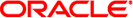
|
Oracle Solaris Cluster Data Service for Oracle Business Intelligence Enterprise Edition Guide |
| Skip Navigation Links | |
| Exit Print View | |
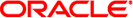
|
Oracle Solaris Cluster Data Service for Oracle Business Intelligence Enterprise Edition Guide |
Oracle Solaris Cluster HA for Oracle Business Intelligence Enterprise Edition Overview
Clustering Capabilities of Oracle Business Intelligence Enterprise Edition
Installing and Configuring Oracle Business Intelligence Enterprise Edition
How to Install and Configure Oracle BI EE
Determining Which Services You Need
Presentation Services Configuration
How to Define a Failover Configuration for Presentation Services
How to Define a Multi-Master Configuration for Presentation Services
How to Define a Failover Configuration for BI Server
How to Define a Multi-Master Configuration for BI Server
BI Cluster Controller Configuration
How to Define a Highly Available BI Cluster Controller Configuration
How to Define a Failover Configuration for BI Scheduler
How to Define a Multi-Master Configuration for BI Scheduler
Debugging Oracle Solaris Cluster HA for Oracle Business Intelligence Enterprise Edition
This section contains the information you need to plan your Oracle Solaris Cluster HA for Oracle Business Intelligence Enterprise Edition installation and configuration.
The configuration requirements in this section apply only to Oracle Solaris Cluster HA for Oracle Business Intelligence Enterprise Edition.
 | Caution - If your data service configuration does not conform to these requirements, the data service configuration might not be supported. |
Because Oracle Business Intelligence Enterprise Edition software supports a wide range of locales, including the default of en-US.UTF-8, Solaris must be installed with the appropriate 8–bit locales.
For a multi-master configuration, the following key configuration files must be kept consistent between the cluster nodes:
Oracle-BI-Home/OracleBI/server/Config/NQSConfig.INI
Oracle-BI-Home/OracleBI/server/Config/NQClusterConfig.INI
Oracle-BI-Home/OracleBIData/scheduler/config/instanceconfig.xml (for the Scheduler)
Oracle-BI-Home/OracleBIData/web/config/instanceconfig.xml (for the BI Presentation Services)
For a multi-master configuration, the Oracle Business Intelligence Enterprise Edition software must be installed following the identical directory structure on each participating cluster node.
For a multi-master configuration, the following sets of files must be shared among the participating cluster nodes:
Presentation catalog: Oracle-BI-Home/OracleBIData/web/catalog/catalog_name
Repository publishing directory: Oracle-BI-Home/OracleBIData/cluster_rep_pub_dir
Cluster-aware global cache: Oracle-BI-Home/OracleBIData/cluster_cache_dir
Scheduler scripts directory: Oracle-BI-Home/OracleBI/server/Scripts/Common