Removing DHCP Networks
DHCP Manager enables you to remove multiple networks at once. You have the option to automatically remove the hosts table entries associated with the DHCP-managed IP addresses on those networks as well. The following figure shows DHCP Manager's Delete Networks dialog box.
Figure 10–7 Delete Networks Dialog Box
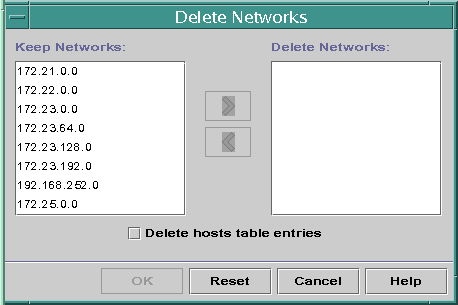
The pntadm command requires you to delete each IP address entry from a network before you delete that network. You can delete only one network at a time.
- © 2010, Oracle Corporation and/or its affiliates
