Planning Your Mail System
The following list describes some concerns that should be part of your planning process.
-
Determine the type of mail configuration that meets your requirements. This section describes two basic types of mail configuration and briefly lists what you need to set up each configuration. If you need to set up a new mail system or if you are expanding an existing one, you might find this section useful. Local Mail Only describes the first configuration type, and Local Mail and a Remote Connection describes the second type.
-
As necessary, choose the systems that are to act as mail servers, mail hosts, and mail gateways.
-
Make a list of all the mail clients for which you are providing service and include the location of their mailboxes. This list can help you when you are ready to create mail aliases for your users.
-
Decide how you plan to update aliases and forward mail messages. You might set up an aliases mailbox as a place for users to send requests for mail forwarding and for changes to their default mail alias. If your system uses NIS or NIS+, you can administer mail forwarding, rather than requiring users to manage it themselves. Administering Mail Alias Files (Task Map) provides a list of tasks that are related to aliasing. Administering .forward Files (Task Map) provides a list of tasks that are related to managing .forward files.
After you have completed the planning process, you need to set up systems on your site to perform the functions that are described in Setting Up Mail Services (Task Map). For other task information, refer to Mail Services Task Map.
Local Mail Only
The simplest mail configuration, shown in Figure 25–1, is two or more workstations that are connected to one mail host. Mail is completely local. All the clients store mail on their local disks and act as mail servers. Mail addresses are parsed by using the /etc/mail/aliases files.
Figure 25–1 Local Mail Configuration
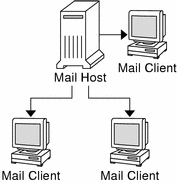
To set up this kind of mail configuration, you need the following.
-
The default /etc/mail/sendmail.cf file on each mail client system (no editing is required).
-
A server that is designated as the mail host. You can make this designation by adding mailhost.domain_name to the /etc/hosts file on the mail host. Then, if you are not running NIS or NIS+, add the mail host IP address line to the /etc/hosts file of all mail clients.
-
Matching /etc/mail/aliases files on any system that has a local mailbox (unless you are running NIS or NIS+).
-
Enough space in /var/mail on each mail client system to hold the mailboxes.
For task information on setting up your mail service, refer to Setting Up Mail Services (Tasks). If you are looking for a particular procedure that is related to setting up your mail service, refer to Setting Up Mail Services (Task Map).
Local Mail and a Remote Connection
The most common mail configuration in a small network is shown in Figure 25–2. One system includes the mail server, the mail host, and the mail gateway to the outside world. Mail is distributed by using the /etc/mail/aliases files on the mail gateway. No name service is required.
Figure 25–2 Local Mail Configuration With a UUCP Connection
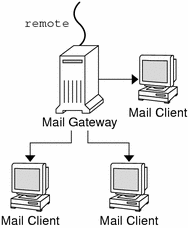
In this configuration, you can assume that the mail clients mount their mail files from /var/mail on the mail host. To set up this kind of mail configuration, you need the following.
-
The main.cf file on the mail gateway (no editing is required if Mail Exchanger [MX] records are used).
-
The default /etc/mail/sendmail.cf file on each mail client system (no editing is required).
-
A server that is designated as the mail host. You can make this designation by adding mailhost.domain_name to the /etc/hosts file on the mail host. Then, if you are not running NIS or NIS+, add the IP address line for the mail host to the /etc/hosts file of every mail client.
-
Matching /etc/mail/aliases files on any system that has a local mailbox (unless you are running NIS or NIS+).
-
Enough space in /var/mail on the mail server to hold the client mailboxes.
For task information on setting up your mail service, refer to Setting Up Mail Services (Tasks). If you are looking for a particular procedure that is related to setting up your mail service, refer to Setting Up Mail Services (Task Map).
- © 2010, Oracle Corporation and/or its affiliates
