Using the File Selection Dialog Box
When you perform certain functions (like opening a mailbox or saving a message), there is a standard method to access your file system. From a File Selection dialog box, you are presented with a place to enter a path or folder name or a place to select from the folders and files in your file system.
Figure 10–9 File Selection dialog box
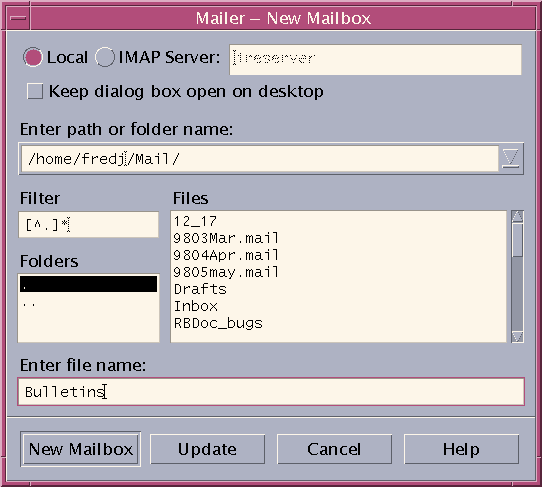
The title bar and the buttons of the dialog box vary, depending on the operation you wish to perform.
The fields are:
-
Local or IMAP Server – Specifies the mail server type. If you select IMAP Server, type its name in the text field.
-
Keep dialog box open on desktop – Indicates that you do not want the New Mailbox dialog box to disappear after you click New Mailbox (same affect as Apply button on most dialog boxes).
-
Enter path or folder name – Indicates the path to the item. It can be a location anywhere in your file system. If folders or file names are selected, the path appears here.
-
Filter – Shows the filter criteria; an asterisk (*) shows all files. You can enter wildcard characters to display only those files that match a suffix. For example, *.doc lists only those files with a .doc suffix.
-
Folders – Lists the folders in the current directory.
-
Files – Lists the files within the current folder.
-
Enter file name – Shows the name of the mailbox. You can either type in the name or select it from the list.
You can:
-
Click Open Mailbox (or whatever action is specified in the leftmost button) to perform the operation and dismiss the dialog box.
-
Click Update to display a new list of files after changing the filter key or changing to a new folder.
-
Click Cancel to halt the operation without applying the changes and dismiss the dialog box.
-
Click Help to display information about this dialog box.
- © 2010, Oracle Corporation and/or its affiliates
