Cards
To make best use of Address Manager, you should understand the difference between address cards, host cards, and alias cards, and recognize the icons that represent them in Address Manager. You can add and edit some cards but others are created and owned by the system. Depending on its type, each card has a number of fields of information such as phone number, IP address, email alias, and so on.
Items on the Search Menu
The Search menu in Address Manager enables you to specify the types of card to search for, as listed in the following table.
Table 18–1 Card Types in Address Manager| Item on Search Menu | Created By | Card Type | Icon in Address Manager |
|---|---|---|---|
| System Cards | System |
Address card (Conforms to vCardTM standard) | |
| Personal Cards | User |
Editable address card (Conforms to vCardTM standard) | |
| System Aliases | System |
Alias card (an email alias) | |
| Personal Aliases | User |
Editable alias card (an email alias) | |
| Users | System (one card per username) |
Address card (Conforms to vCardTM standard) | |
| Hosts | System (one card per host) |
Host card (an IP address) |
Address Cards
Address cards are similar to RolodexTM cards in that they contain pre defined lines containing names, addresses, contact information, and so on. The name of an address card is usually derived from a person's name, such as “FredJones” or “Fred-Jones”. When searching, Address Manager searches all entries on the card to match the search text.
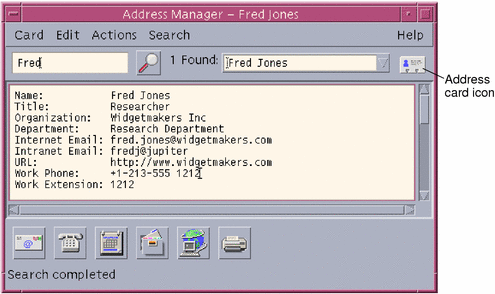
Address cards are based on the virtual card (vCardTM) standard. This standard is supported on other operating environments and enables easier interchange of information by email. For further information, contact the Internet Mail Consortium (http://www.imc.org).
Address Manager maintains a directory on your system called the personal cards folder ($HOME/.dt/Addresses) where it stores any personal address cards you create.
Note –
You may have useful information on Rolo or XRolo cards: These do not follow any particular format and therefore are not automatically converted to vCards. To use the information in your XRolo cards in Address Manager, convert them to the vCard format and copy them to the Personal Cards folder.
Host Cards
Each workstation and server on your network has a host name and an associated
IP address (Internet Protocol address) that uniquely identifies the workstation.
A host card contains only the IP address. For example, the host card for our
fictional user Fred Jones' workstation (jupiter) might
contain the IP address 129.155.220.93.
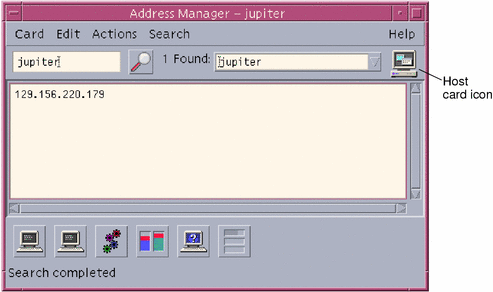
Host cards are created and maintained by the system and cannot be edited. They contain only host information.
Alias Cards
An alias is a pseudonym for one or more user names or user addresses used by CDE's email application, Mailer. Alias cards contain either:
-
An email alias (such as
fredj@jupiter) created by your system -
A personal email alias available from the Aliases menu in Mailer:
Figure 18–1 Alias Menu in the New Message Window in Mailer
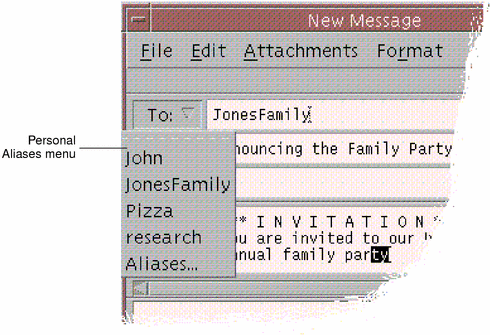
Sending email to an alias will send the message to all the addresses
listed on the alias card. For example, the alias research
might contain the following addresses of people in the Research Department
at the fictional company Widget Makers Inc.:
fredj@jupiter, johns@pluto, susanw@saturn
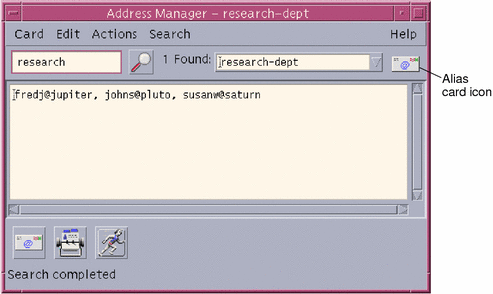
Alias cards contain only email addresses.
- © 2010, Oracle Corporation and/or its affiliates
