Chapter 5 What's New: A Closer Look
The Solaris 9 operating environment provides many new features that improve an already powerful and stable operating environment. This chapter describes some of the new features of the Solaris 9 release in more detail:
For a complete list of Solaris 9 features with brief descriptions, see chapters 2-4.
Language Support
The Solaris 9 operating environment now includes support for 162 locale environments, covering 39 languages on the Solaris 9 DVD, the Solaris 9 Software CDs, and the Solaris 9 Languages CD. See an overview of the language support features in Chapter 4. The following section provides more detail on some of these features.
New Asian Locale Support
Support for the New Chinese GB18030-2000 Character Set
Beginning with the Solaris 8 2/02 release, the Solaris platform enables input, display, and print for the entire GB18030-2000 character set (including nearly 30,000 characters). Any application that runs on the Solaris platform can thus benefit from a wider set of Chinese characters. These glyphs are primarily Han characters, but the encoding also includes glyphs for minority languages such as Tibetan, Wei, Yi, and Mongolian.
GB18030-2000 support in the Solaris 9 release also includes backward compatibility to previous Chinese codesets (GBK and GB2312), as well as conversion to other codesets such as Unicode. Solaris developers do not need to change their procedures to access this new encoding support. Standard toolkits can use the new support.
For Java applications that need GB18030-2000 support, review J2SETM at the following Web site:
New Chinese and Korean Collation Locales
Collation locales provide different collation options to users, such as stroke count and radical, phonetic, and dictionary options.
Wordbreaker Modules for Thai
The wordbreaker module is used to correctly break the Thai text into proper paragraphs, sentences, and words within Motif.
New Asian UTF-8 (Unicode) Locales
The File System Safe Universal Transformation Format, or UTF-8, is an encoding that is defined by X/Open® as a multibyte representation of Unicode. UTF-8 encompasses almost all of the characters for traditional single-byte and multibyte locales for European and Asian languages for Solaris locales.
-
th_TH.UTF-8 locale is the Unicode locale for Thailand.
-
hi_IN.UTF-8 locale is the Unicode locale for India.
-
zh_HK.UTF-8 locale is the Unicode locale for Hong Kong, China.
New Thai Input Method
The new Thai input method supports the Thai input standard, called the WIT, that is specified by the Thai government. The WIT has 3 levels: level 0, level 1, and level 2.
New Chinese input methods
More popular and powerful input methods (IM) in the Traditional Chinese and Simplified Chinese locales have been added for new character sets and new locales:
-
New Chuyin IM for Traditional Chinese locales
-
Cantonese IM for all Chinese locales
-
English-Chinese IM for all Chinese locales
New Auxiliary Window for Chinese Input Methods
The Auxiliary window provides an input method user interface (UI) that is "friendly" and extensible for all Chinese locales. New functions that are supported by the auxiliary window are as follows:
-
Input method switching
-
Input method properties configuration
-
Look-up tables for GB2312, GBK, GB18030, HKSCS, CNS, Big-5, and Unicode character sets
-
Code table management tool
-
A visual keyboard
New iconv Modules
iconv modules enable conversion between native encoded data and Unicode. The following new iconv modules have been added to support new character sets:
-
UTF-8 <---> HKSCS
-
UTF-8 <---> GB18030
-
UTF-8 <---> ISO8859-11
-
UTF-8 <---> Hindi
New zh_CN.GB18030 Locale Enhanced From zh_CN.GBK
This new zh_CN.GB18030 locale is provided to support the new GB18030 standard encoding that is required by a new law that the Chinese Government has enacted.
New zh_HK.BIG5HK Locale to Support HKSCS for Hong Kong, China
The new zh_HK.BIG5HK locale is provided to support the Hong Kong Supplementary Character Set (HKSCS). The HKSCS, as a supplementary character set of the Big-5 and ISO 10646 coding schemes, contains Chinese characters that are needed in Chinese computing in Hong Kong. However, these characters are not contained in either the Big-5 or ISO 10646 standard character sets.
Japanese Module Support
Additional Japanese iconv Modules
Additional Japanese language support includes iconv code conversions between Solaris Japanese locale codesets, such as eucJP, PCK, and UTF-8, and Japanese mainframe codesets, such as Fujitsu JEF, Hitachi KEIS, and NEC JIPS.
New European Locale Support
New Unicode (UTF-8) Locales for Europe and the Middle East
For the Solaris 8 10/00 release, Russian, Polish, and two new locales for Catalan were added to the European and Middle Eastern locales. For the Solaris 8 4/01 release, two additional languages, Turkish UTF-8 Codeset and Russian UTF-8 Codeset, were added.
In the Solaris 9 release, European and Middle Eastern language support also includes the addition of UTF-8 locales for Turkey, Egypt, Brazil, Finland, and Belgium-Walloon.
The locale names are as follows:
-
ca_ES.ISO8859-1 locale is a Unicode locale for Spain (Catalan).
-
ca_ES.ISO8859-15 locale is an additional Unicode locale for Spain (Catalan).
-
pl_PL.UTF-8 locale is the Unicode locale for Poland.
-
ru_RU.UTF-8 locale is the Unicode locale for Russia.
-
tr_TR.UTF-8 locale is the Unicode locale for Turkey.
-
ar_EG.UTF-8 locale is the Unicode locale for Egypt.
-
pt_BR.UTF-8 locale is the Unicode locale for Brazil.
-
fi_FI.UTF-8 locale is the Unicode locale for Finland.
-
fr_BE.UTF-8 locale is the Unicode locale for Belgium-Walloon.
Euro Default Currency Support
The following locales have changed from their national currency unit (NCU) to the euro currency glyph:
|
ca_ES.ISO8859-15 (Spain) |
de_AT.ISO8859-15 (Austria) |
|
de_DE.ISO8859-15 (Germany) |
de_DE.UTF-8 (Germany) |
|
en_IE.ISO8859-15 (Ireland) |
es_ES.ISO8859-15 (Spain) |
|
es_ES.UTF-8 (Spain) |
fr_BE.ISO8859-15 (Belgium) |
|
fr_BE.UTF-8 (Belgium) |
fi_FI.ISO8859-15 (Finland) |
|
fi_FI.UTF-8 (Finland) |
fr_FR.ISO8859-15 (France) |
|
fr_FR.UTF-8 (France) |
it_IT.ISO8859-15 (Italy) |
|
it_IT.UTF-8 (Italy) |
nl_BE.ISO8859-15 (Belgium) |
|
nl_NL.ISO8859-15 (Netherlands) |
pt_PT.ISO8859-15 (Portugal) |
Enhanced Dtpad File Open/Save Codeset Conversion
Enhancements include the addition of an "encoding" option to the File Open/Save dialog box that supports file encoding changes with iconv(3C). This option enables users to open or save files in various encodings, such as UTF-8 and UTF-16.
Role-Based Access Control
Role-based access control (RBAC) was updated in the Solaris 8 1/01 software release. RBAC databases can now be managed through the User tool in the Solaris Management Console graphical interface. A terminology change has made the term execution profiles obsolete. The term has been replaced with rights profiles, also referred to as rights (in the graphical interface) and profiles (on the command line and in files).
In addition to authorizations and commands with security attributes, a rights profile can now include other rights profiles. If the same command appears in more than one subordinate rights profile, the first occurrence in the file assumes precedence.
The policy.conf(4) file now recognizes the keyword PROFS_GRANTED, which lets you assign rights profiles by default.
The following figure illustrates how the extended user attributes are supplied to the user.
Figure 5-1 Extended Attribute Databases
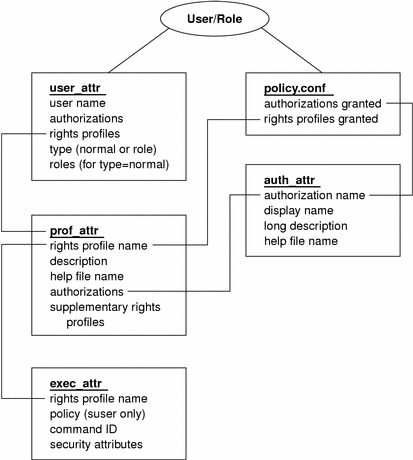
The user_attr database contains the attributes that are shown, including a comma-separated list of profile names. The contents of the profiles are split between the prof_attr file and the exec_attr file. The prof_attr file contains rights profile identification information, authorizations that are assigned to the rights profile, and rights profiles that are nested. The exec_attr file identifies the policy and contains commands with their associated security attributes. The auth_attr file supplies authorization information to the Solaris Management Console tools.
Note -
Although you can assign authorizations directly to users through user_attr, this practice is discouraged.
The policy.conf file supplies default attributes to be applied to all users. For example, if the Printer Management rights profile is assigned to a user or role, the user_attr entry for that user or role contains the keyword/value pair: profiles=Printer Management. The prof_attr file defines this profile, which also specifies the help file and authorizations, with the following line:
Printer Management:::Manage printers, daemons, spooling:help=RtPrntAdmin.html;auths=solaris.admin.printer, / solaris.admin.printer.modify,solaris.admion.printer.delete |
In the exec_attr file, the following line assigns an effective user ID = lp to the command /usr/sbin/accept within the Printer Management profile:
Printer Management:suser:cmd:::/usr/sbin/accept:euid=lp |
The following table lists commands that use authorizations.
Table 5-1 RBAC Commands|
Command |
Associated Authorizations |
|---|---|
|
at(1) |
solaris.jobs.user |
|
atq(1) |
solaris.jobs.admin |
|
crdw(1) |
solaris.device.cdrw |
|
crontab(1) |
solaris.jobs.user, solaris.jobs.admin |
|
allocate(1M) |
solaris.device.allocate, solaris.device.revoke |
|
deallocate(1M) |
solaris.device.allocate, solaris.device.revoke |
|
list_devices(1M) |
solaris.device.revoke |
|
smcron(1M) |
solaris.jobs.admin, solaris.jobs.user |
|
smdiskless |
solaris.admin.dcmgr.clients, solaris.admin.dcmgr.read |
|
smexec(1M) |
solaris.profmgr.read, solaris.profmgr.write |
|
smgroup(1M) |
solaris.admin.usermgr.read, solaris.admin.usermgr.write |
|
smmultiuser(1M), smuser(1M) |
solaris.admin.usermgr.pswd, solaris.admin.usermgr.read, solaris.admin.usermgr.write, solaris.profmgr.assign, solaris.profmgr.delegate, solaris.role.assign, solaris.role.delegate |
|
smmaillist(1M) |
solaris.admin.usermgr.read, solaris.admin.usermgr.write |
|
smosservice |
solaris.admin.dcmgr.admin, solaris.admin.dcmgr.read |
|
smprofile(1M) |
solaris.profmgr.read, solaris.profmgr.write |
|
smrole(1M) |
solaris.admin.usermgr.pswd, solaris.admin.usermgr.read, solaris.admin.usermgr.write, solaris.profmgr.assign, solaris.profmgr.delegate, solaris.role.assign, solaris.role.delegate |
For more information on the Solaris Management Console, see "System Administration Tools".
Live Upgrade Command-Line Features
In the Solaris 9 release, the following Solaris Live Upgrade new features apply to the command-line interface only.
Progress Reporting
When using Solaris Live Upgrade to upgrade or install a Web Start Flash archive, the percentage of the upgrade or install completed is reported.
Changes to the lumount and luumount Commands
The lumount command mounts all the boot environment's file systems. If you do not explicitly specify a mount point, lumount creates a mount point that uses the boot environment name, rather than a random set of numbers. This change prevents a proliferation of mount points and aids in using the luumount command.
Here is an example of the old and new mount point naming:
-
Mount point name with a number identifier: /.alt.1234
-
Mount point name with the boot environment name as the identifier: /.alt.solaris8.
In this example, the boot environment name is solaris8.
The luumount command unmounts the boot environment's root file system. The luumount command now accepts a mount point as well as the boot environment name. And with the -f option, a boot environment's file system can be forcibly unmounted.
See the man pages, lumount(1M) and luumount(1M).
Scheduling Priorities
Solaris Live Upgrade's main purpose is to minimize production environment downtime while migrating to a new operating system. Some Solaris Live Upgrade operations, such as upgrading and copying file systems, can cause significant load to a system. Solaris Live Upgrade now has the tools to control scheduling priorities, which helps prevent degrading of performance on the production system. You can change the defaults in the /etc/default/lu file.
Naming Boot Environments
To allow long names for boot environments, Solaris Live Upgrade commands that accept a boot environment name can now associate a description of any length with that name.
For further information, see the Solaris 9 Installation Guide or the man page, ludesc(1M).
pargs and preap Commands
The pargs command enables you to display all the arguments that are passed to a process. Use the pargs command in combination with the pgrep command to display the arguments that are passed to a process, as follows:
# pargs `pgrep ttymon` 579: /usr/lib/saf/ttymon -g -h -p system-name console login: -T sun -d /dev/console -l argv[0]: /usr/lib/saf/ttymon argv[1]: -g argv[2]: -h argv[3]: -p argv[4]: system-name console login: argv[5]: -T argv[6]: sun argv[7]: -d argv[8]: /dev/console argv[9]: -l argv[10]: console argv[11]: -m argv[12]: ldterm,ttcompat 548: /usr/lib/saf/ttymon argv[0]: /usr/lib/saf/ttymon |
Use pargs -e to display the environment variables that are associated with a process, as in the following example:
$ pargs -e 6763 6763: tcsh envp[0]: DISPLAY=:0.0 |
You can use the pargs and preap commands to examine any process you have privileges to look at. As superuser, you can examine any process.
You can use the preap command to clean up a defunct (also called a zombie) process. A zombie process is one that has not yet had its exit status reaped (or claimed) by its parent. These processes are generally harmless, but they can consume system resources if they are numerous.
New df, du, and ls Options
The df, du, and ls commands have a new h option for displaying disk usage and file or file system sizes that are easy to understand.
The default form of the df command displays file system size in blocks (512 bytes). The df output, in kilobytes, follows:
$ df -k / /usr Filesystem kbytes used avail capacity Mounted on /dev/dsk/c0t0d0s0 192056 94788 78063 55% / /dev/dsk/c0t0d0s6 1982988 829966 1093533 44% /usr |
The same file system sizes displayed in powers of 1024 follows:
$ df -h / /usr Filesystem size used avail capacity Mounted on /dev/dsk/c0t0d0s0 188M 93M 76M 55% / /dev/dsk/c0t0d0s6 1.9G 811M 1.0G 44% /usr |
The default form of the du command displays disk space in blocks (512 bytes). The du output, in blocks, follows:
% du -s k* 100 kadmin 98 kadmin.local 98 kdb5_util 90 keyserv 10 killall |
The same disk space displayed in powers of 1024 follows:
% du -h k* 50K kadmin 49K kadmin.local 49K kdb5_util 45K keyserv 5K killall |
The default form of the ls -l command displays file size in bytes. Use the ls -lh command to display file size in powers of 1024:
% ls -lh k -r-xr-xr-x 1 root bin 49K Nov 30 03:32 kadmin -r-xr-xr-x 1 root bin 49K Nov 30 03:32 kadmin.local -r-xr-xr-x 1 root bin 49K Nov 30 03:32 kdb5_util -r-xr-xr-x 1 root sys 44K Nov 25 04:37 keyserv -r-xr-xr-x 1 root bin 4.3K Nov 25 04:36 killall |
Other Software
Additional Software
The Solaris 9 software release includes an ExtraValue directory that contains two subdirectories, CoBundled and Early Access. The CoBundled directory contains software that previously shipped separately, such as SunScreen 3.2 and Web Start Wizards SDK 3.0.1. The Early Access directory contains preliminary evaluation software, such as Netscape 6.2.1.
The CoBundled and Early Access directories are in the Solaris_9 directory at Solaris_9/ExtraValue/EarlyAccess and Solaris_9/ExtraValue/CoBundled. The directories are located on the Solaris 9 DVD and the Solaris Software 2 of 2 CD.
For further information about Solaris Web Start Wizards SDK 3.0.1, see "Installation".
SunScreen 3.2
SunScreen 3.2 is a stateful, dynamic, packet-filtering firewall that offers high-speed protection to your Solaris server. Some of the features of SunScreen 3.2 are as follows:
-
130 multithreaded stateful packet filters
-
Network address translation
-
SKIP and IPSec/IKE VPN client support
-
Ordered rule sets
-
Multiple firewall management
-
A Java applet GUI
-
Complete command-line control
Netscape 6.2.1 for the Solaris Operating Environment
Netscape 6.2.1 Enterprise, the most customizable, convenient, and connected browser, is available in the Early Access directory for the Solaris 9 release. In addition, it will be available for the Solaris 7 and Solaris 8 operating environments. Netscape 6.2.1 is the first Internet software to seamlessly integrate browsing, email, and instant messaging.
Netscape 6.2.1 includes the following new features:
-
Improvements to installation and ease of use
-
More industry standards - Including XML, LDAP, Document Object Model (DOM), and Cascading Style Sheets level 1 (CSS1)
-
My Sidebar feature - For quick retrieval of important information
-
Advanced search capabilities
-
Real-time messaging - Integrated with browsing and mail
-
Options for personalization
-
-
The latest Java virtual machine
-
A new Netscape Java Plug-In
-
Java extensions and APIs
-
A cross-platform, Java technology-based XPCOM component that delivers reliable interoperability
-
Further information is available at the following Web site:
http://www.sun.com/solaris/netscape
Freeware
Several freeware tools and libraries are included in the Solaris 9 release. The following freeware packages have been updated for the Solaris 9 release:
Note -
To view license terms, attribution, and copyright statements for freeware in this list, the default license path is /usr/share/src/<freeware name>. If the Solaris operating environment has been installed anywhere other than the default, modify the given path to access the file at the installed location.
-
Apache 1.3.20 - UNIX based HTTP server
-
bash 2.05 - Sh-compatible command language interpreter
-
bzip2 1.0.1 - Block-sorting file compressor
-
gzip 1.3 - GNU Zip compression utility
-
less 358 - A pager, similar to the more command
-
mkisofs 1.13 - A utility that builds a CD image by using an ISO9660 file system
-
tcsh 6.0.10 - C shell with file-name completion and command-line editing
-
zip 2.3 - Compression and file-packaging utility
-
zsh 3.0.8 - Command interpreter (shell) usable as an interactive login shell and as a shell script command processor
The following libraries have also been included in the Solaris 9 release:
Note -
To view license terms, attribution, and copyright statements for the freeware libraries in this list, the default license path is /usr/sfw/share/src/<freeware name>. If the Solaris operating environment has been installed anywhere other than the default, modify the given path to access the file at the installed location.
-
Glib 1.2.10 - A library of useful data types, macros, type conversions, string utilities, and a lexical scanner.
-
GTK+ 1.2.10 - The GIMP toolkit. A set of libraries that can be used to create graphical user interfaces.
-
Jpeg 6b - Standardized compression software for full-color and gray- scale images.
-
Libpng 1.0.10 - PNG reference library. PNG is a format for storing images that is designed to be the successor to the GIF format and, to some extent, the more complex TIFF format.
-
Tcl/tk 8.33 - TCL-TK GUI Toolkit is an Xqq toolkit that is implemented with the Tcl scripting language.
-
Libtif f3.55 - Provides support for reading and writing TIFF and a small collection of tools for doing simple manipulations of TIFF images.
-
Libxml2 2.3.6 - A C library that provides Extensible Markup Language (XML) support. XML is the universal format for structured documents and data on the web.
The following commands and utilities have also been included in the Solaris 9 release:
Note -
To view license terms, attribution, and copyright statements for the freeware commands and utilities in this list, the default license path is /usr/sfw/share/src/<freeware name>. If the Solaris operating environment has been installed anywhere other than the default, modify the given path to access the file at the installed location.
-
Gnu Grep 2.4.2 - A pattern matcher that is twice as fast as the standard UNIX egrep utility.
-
Gnu Tar 1.13 - An archiver that includes multivolume support, the ability to archive sparse files, automatic archive compression and decompression, remote archives, and other special features.
-
Ncftp Client 3.0.3 - A free set of programs that use the File Transfer Protocol. This set is an alternative to the standard ftp program that comes with UNIX systems.
-
Samba 2.2.2 - The free SMB and CIFS client and server for UNIX and other operating systems. SMB and CIFS are protocols by which many PC-related machines share files, printers, and other information.
-
Tcp-wrappers 7.6 - Small daemon programs that monitor and filter incoming requests for network services. These programs log the client host name of incoming requests and thus enhance network security.
-
Gnu Wget 1.6 - A free network utility to retrieve files from the Web by using HTTP and FTP, the two most widely used Internet protocols.
Available With the Solaris 9 Release
GNOME 2.0 is an upcoming feature that is planned for the Solaris 9 operating environment and is currently available for preview on the web.
GNOME 2.0 Desktop for the Solaris Operating Environment
GNOME 2.0 is an advanced new user desktop planned for inclusion in the Solaris 9 operating environment. GNOME 2.0 is designed to integrate seamlessly with the Internet. GNOME 2.0 provides a user experience that will increase personal productivity. Built on free source software, GNOME is evolving into a standard across multiple UNIX platforms.
The GNOME 2.0 desktop provides powerful new features, which include:
-
Built-in accessibility solutions that enable users with disabilities to interact with the desktop
-
Attractive, intuitive user interface
-
Comprehensive personalization capabilities
-
Integrated global Internet resources
-
Advanced workspace manager
-
Convenient front panel for rapid access to favorite programs
-
Full suite of powerful applications and accessories
-
Latest industry standards to ensure seamless data interchange and interoperability
-
Compatibility with existing CDE and Java based applications
Early Preview of the GNOME Desktop - Sun has made "Exploring the GNOME 1.4 Desktop," available for free download at http://www.sun.com/gnome. The free download enables you to explore and evaluate the capabilities of the GNOME 2.0 desktop, which is to be supported and distributed with future versions of the Solaris operating environment.
Companion CD
The Solaris 9 media includes a Companion CD with the following supplemental software:
-
Accessibility Software - For special needs users, Open Source assistive software such as Emacspeak, the W3 browser, and UnWindows.
-
Administration Tools - Tools for system administrators, such as ethereal, sudo, and rpm.
-
Web Infrastructure Software - Server software (daemons) for hosting web and Internet services.
-
Desktop Environment and X Window Managers - Software that provides the graphical user interface for launching applications, file management, drag and drop icons, and so on. Several Window Manager packages are included as well as the K-Desktop Environment.
-
Desktop Applications - Graphical desktop applications, including productivity and multimedia software.
-
Command-line Tools and Utilities - Command-line utilities and tools such as the *utils packages from the GNU project.
-
Editors - Applications that are used for writing text documents and software programs.
-
Security Tools - Tools for system and network security monitoring and detection, such as snort, nmap, and tcpdump.
-
Messaging Software - Client-side applications and tools for email, WWW, news, and chat.
-
Languages - The gcc compiler and several high-level (scripting) programming languages.
-
Developer Libraries - Collections of libraries (software routines) for programmers.
-
Developer Tools - Tools for programmers, such as autoconf, automake, and cvs.
This freeware can also be downloaded at the following Web site:
- © 2010, Oracle Corporation and/or its affiliates
