Thai Input Mode
To switch to Thai input mode, either press Compose t t, or select Thai, from the input mode selection window. For information on accessing the input mode selection window, see Figure 5–1.
To switch back to English/European input mode type Control and spacebar together, or select English/European input mode from the input mode selection window by clicking in the status area.
The Thai keyboard layout is shown in the following figure.
Figure 5–11 Thai Keyboard
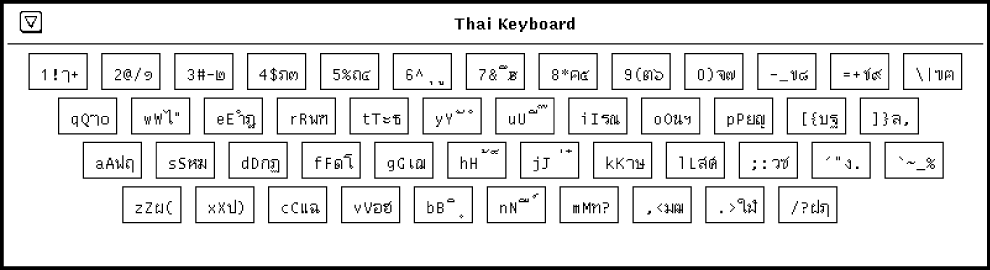
- © 2010, Oracle Corporation and/or its affiliates
