Korean Input Mode
To switch to Korean input mode, either press Compose k o, or select Korean from the input mode selection window. For information on accessing the input mode selection window, see Figure 5–1.
To have the native Korean input system, you need to install one or more Korean locales on your system. Once you install the Korean locale, you can use the native Korean input system. For more details on how to use the Korean Input System, refer to Korean Solaris User's Guide.
Figure 5–10 Korean Keyboard
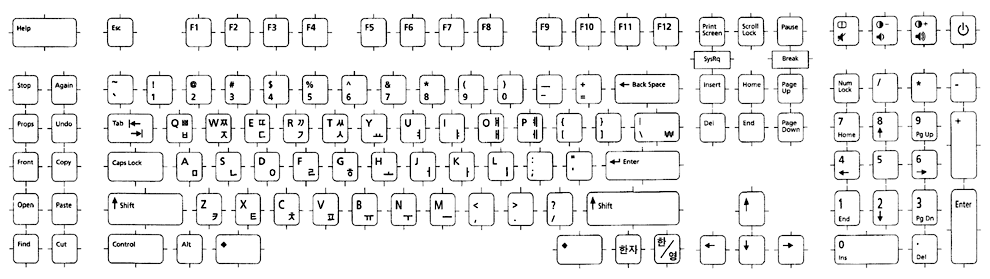
- © 2010, Oracle Corporation and/or its affiliates
