To Display an Inline Graphic
-
Declare a file entity to identify the image file to be used in the figure.
<!entity graphic-entity FILE "filename.ext">
Remember, all entity declarations must come before any other markup at the top of your help volume.
-
Use the <graphic> element as shown:
... text <graphic entity=graphic-entity> text ...
Where graphic-entity is the entity name for the graphic file you want to display.
To use a graphic as a hyperlink, place it inside a <link> element:
<link parameters><graphic entity=graphic-entity><\link>
Note -The <graphic> element is intended for small graphics, although larger images can be used. Additional white space is added between lines to accommodate the height of the graphic.
Example
Here's an example that uses a small X bitmap image in the middle of a sentence. First, at the top of the volume, the bitmap file must be declared as a file entity:
<!entity StopWatch FILE "stopwatch.bm">
Within the help text, the image is inserted using the <graphic> element:
Whenever you see the <graphic entity=StopWatch> symbol, stop and answer the quiz questions.
This markup produces this output.
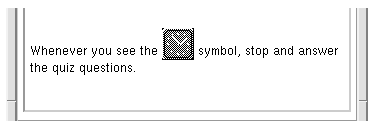
- © 2010, Oracle Corporation and/or its affiliates
