Input Window Areas
Three separate areas of an application subwindow are involved in entering characters. These areas are typically displayed, named, and used as follows:
-
Preedit area--Highlighted (such as inverse video or underlined) entry display area
-
Status area--Area indicating the current input/conversion mode
-
Lookup choice area--Area displaying multiple character choices
-
Auxiliary Windows-- Utilities for input method management
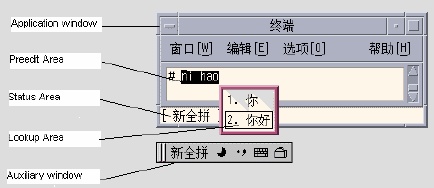
Preedit Area
The highlighted (for example, reverse video and underlined) preedit area displays characters as they are typed or converted. It holds formations of text before they are converted to Simplified Chinese characters or symbols and put in the text block being assembled for the application.
Status Area
The status area is shows what input conversion mode is in effect. In the above example, it is located in the lower left corner of the window margin.
Lookup Choice Area
The lookup choice area displays multiple Simplified Chinese or special character choices available for conversion of the character(s)/radical(s) in the preedit area. In the above example, it is a pop-up.
Auxiliary Window
The auxiliary window provides tools and utilities to manage the input methods or to make the input simpler.
- © 2010, Oracle Corporation and/or its affiliates
