Input Methods and Conversion Modes for Entering Text
The following input methods and conversion modes are available for entering ASCII/English, Simplified Chinese and other text:
In In zh/zh_CN/zh_CN.EUC locale:
-
NewShuangPin input method (F3).
-
QuanPin input method (F4).
-
ShuangPin input method (F5).
-
GB2312 NeiMa input method (F6).
-
English_Chinese Input method (F7).
In zh.GBK/zh_CN.GBK locales:
-
NewShuangPin input method (F3).
-
QuanPin input method (F4).
-
ShuangPin input method (F5).
-
English_Chinese Input method (F7).
In zh_CN.GB18030/zh.UTF-8/zh_CN.UTF-8 locales:
-
NewQuanPin input method, the default method (F2).
-
NewShuangPin input method (F3).
-
QuanPin input method (F4).
-
ShuangPin input method (F5).
-
GB18030 NeiMa input method (F6).
-
English_Chinese Input method (F7).
Press Control-spacebar to toggle on or off the Simplified Chinese input conversion. The function keys listed above (for example: F2, F3) turn on the corresponding input methods.
Typing ASCII Text
Each tool first starts with all Simplified Chinese input modes off, the window's status area blank. This mode is for typing ASCII text:
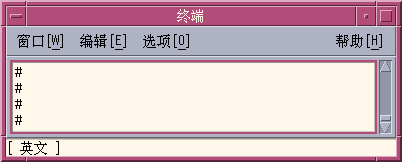
Simplified Chinese input conversion mode is toggled on and off by pressing Control-spacebar. After Simplified Chinese input conversion has been turned on once and input conversion is then turned off, the status area is no longer blank, but instead shows that conversion is off.
Switching Between English Status and Chinese Status:
Type "CTRL+SPACE".
An auxiliary window appears, as shown below:
Select Input Method
In the Chinese status window, type Function key "Fn". For example, type F2 to switch to the first input method. F3 to switch to the second input nethod, and so on. OR click the input mehtod selection button on the auxiliary window.
The input method selection menu appears as below:
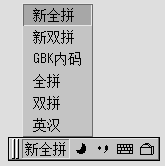
Toggling Input Methods
This procedure allows you to toggle between 6 imput methods. Text is entered in the Chinese status window.
Switching Between Half_width Character Mode and Full_width Character Mode
This method is entered in the Chinese status window.
-
Type "SHIFT+SPACE" to switch between Half_width Character Mode and Full_width Character Mode. OR click the Half_width/Full_width button of auxiliary window to toggle between modes.
The ![]() indicates
the input method system is in Half_width Character Mode.
indicates
the input method system is in Half_width Character Mode.
The ![]() indicates
the input method system is in Full_width Character Mode.
indicates
the input method system is in Full_width Character Mode.
When in Full_width mode, the Full_width character of the input key will be commit to system. For example: if you input 'a' when in Full_width mode, the fullwidth character of 'a' is commited to the application as in the figure below:
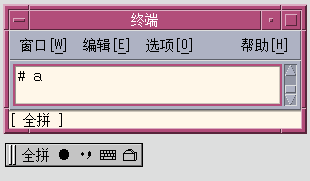
Switching Between Chinese Punctuation Mode and English Punctuation Mode:
This method is entered in the Chinese status window.
Type "CTRL+." to switch between Chinese Punctuation Mode and English Punctuation Mode. Or click the Chinese/English Punctuation Button on the auxiliary window to toggle between modes.
The ![]() icon indicates
the input method system is in Chinese Punctuation Mode.
icon indicates
the input method system is in Chinese Punctuation Mode.
The ![]() icon indicates
the input method system is in English Punctuation Mode.
icon indicates
the input method system is in English Punctuation Mode.
When the punctuation key is selected in Chinese Punctuation mode, the corresponding Chinese punctuation character is commited to the application. For example: when in Chinese Punctuation mode and the "$" symbol is selected, the Chinese currency symbol character is commited to the application as in the figure below:
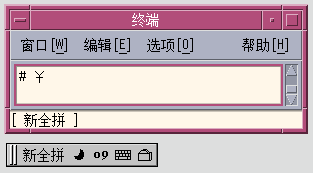
The punctuation keys include the following: , . / <> :;'"\$!^&_-
The correspondence between English and Chinese punctuation is mapped below:

- © 2010, Oracle Corporation and/or its affiliates
