I-Tien Input Mode
I-Tien mode maps Chinese phonetics to the keyboard according to the sound of each Roman keyboard character.
Type the command itkdb to display the I-Tien keyboard mapping is shown below:
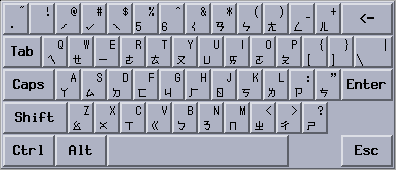
Typing I-Tien Input
-
Open a new Terminal and turn on Chinese input conversion by pressing Control-spacebar.
-
Press F7 to turn on I-Tien input mode, or click the Input method selection button on the auxiliary window and select I-Tien input method.
The mode appears in the status area.
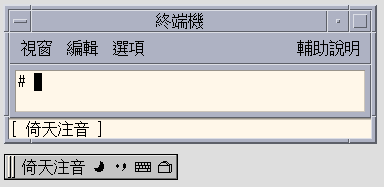
-
Type the set of radicalsdx83.
The mode appears in the status area.
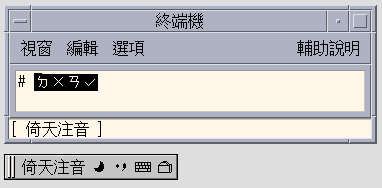
-
Press the spacebar and the I-Tien input converter finds only one matching character and displays it as below.
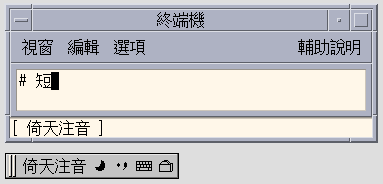
- © 2010, Oracle Corporation and/or its affiliates
