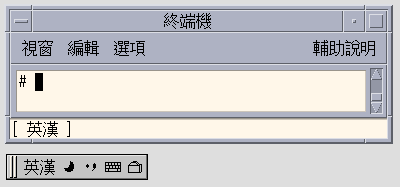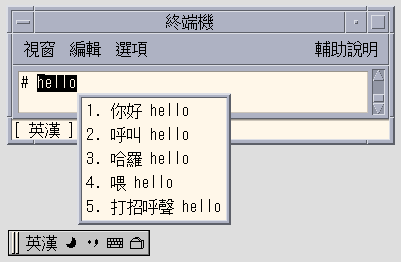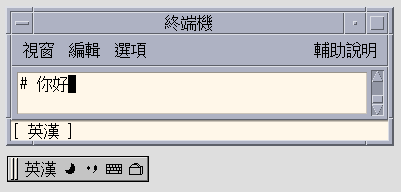English_Chinese input method
English_Chinese input method requires up to fifteen keystrokes to type each Chinese word. English_Chinese maps English word to Chinese phrase. You can use the English_Chinese input method to type Chinese phrase in both zh_TW.EUC and zh_TW.BIG5 locales.
A lookup area showing the characters that match the English_Chinese input is displayed with each keystroke. If more than one option is available, you can type a period (.) to display the next page moving forward through the lookup choices and typing a comma (,) to display the next page moving backward. You can select the character you want by typing the label letter corresponding to the character in the lookup area.
Typing English_Chinese Characters
The following figure shows how to use this input method to type the character representing the English word "hello". The word requires four keystrokes. Type them and select the text as follows:
- © 2010, Oracle Corporation and/or its affiliates