Overview of RAID 1 (Mirror) Volumes
A RAID 1 volume, or mirror, is a volume that maintains identical copies of the data in RAID 0 (stripe or concatenation) volumes. Mirroring requires an investment in disks. You need at least twice as much disk space as the amount of data you have to mirror. Because Solaris Volume Manager must write to all submirrors, mirroring can also increase the amount of time it takes for write requests to be written to disk.
After you configure a mirror, it can be used just as if it were a physical slice.
You can mirror any file system, including existing file systems. You can also use a mirror for any application, such as a database.
Tip –
Use Solaris Volume Manager's hot spare feature with mirrors to keep data safe and available. For information on hot spares, see Chapter 15, Hot Spare Pools (Overview) and Chapter 16, Hot Spare Pools (Tasks).
Overview of Submirrors
The RAID 0 volumes that are mirrored are called submirrors. A mirror is made of one or more RAID 0 volumes (stripes or concatenations).
A mirror can consist of up to three submirrors. Practically, a two-way mirror is usually sufficient. A third submirror enables you to make online backups without losing data redundancy while one submirror is offline for the backup.
If you take a submirror “offline,” the mirror stops reading and writing to the submirror. At this point, you could access the submirror itself, for example, to perform a backup. However, the submirror is in a read-only state. While a submirror is offline, Solaris Volume Manager keeps track of all writes to the mirror. When the submirror is brought back online, only the portions of the mirror that were written while the submirror was offline (resynchronization regions) are resynchronized. Submirrors can also be taken offline to troubleshoot or repair physical devices which have errors.
Submirrors can be attached or detached from a mirror at any time, though at least one submirror must remain attached at all times.
Normally, you create a mirror with only a single submirror. Then, you attach a second submirror after you create the mirror.
Scenario—RAID 1 (Mirror) Volume
Figure 9–1 illustrates a mirror, d2, that is made of two volumes (submirrors) d21 and d22.
Solaris Volume Manager software makes duplicate copies of the data on multiple physical disks, and presents one virtual disk to the application. All disk writes are duplicated; disk reads come from one of the underlying submirrors. The total capacity of mirror d2 is the size of the smallest of the submirrors (if they are not of equal size).
Figure 9–1 Mirror Example
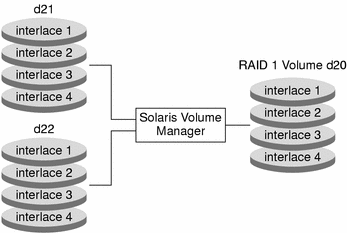
Providing RAID 1+0 and RAID 0+1
Solaris Volume Manager supports both RAID 1+0 (which is like having mirrors that are then striped) and RAID 0+1 (stripes that are then mirrored) redundancy, depending on the context. The Solaris Volume Manager interface makes it appear that all RAID 1 devices are strictly RAID 0+1, but Solaris Volume Manager recognizes the underlying components and mirrors each individually, when possible.
Note –
Solaris Volume Manager cannot always provide RAID 1+0 functionality. However, in a best practices environment, where both submirrors are identical to each other and are made up of disk slices (and not soft partitions), RAID 1+0 will be possible.
For example, with a pure RAID 0+1 implementation and a two-way mirror that consists of three striped slices, a single slice failure could fail one side of the mirror. And, assuming that no hot spares were in use, a second slice failure would fail the mirror. Using Solaris Volume Manager, up to three slices could potentially fail without failing the mirror, because each of the three striped slices are individually mirrored to their counterparts on the other half of the mirror.
Consider this example:
Figure 9–2 RAID 1+ 0 Example
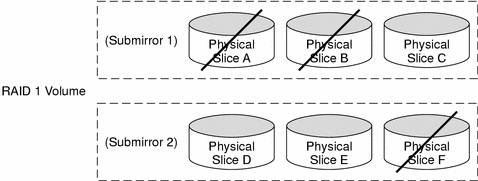
Mirror d1 consists of two submirrors, each of which consists of three identical physical disks and the same interlace value. A failure of three disks, A, B, and F can be tolerated because the entire logical block range of the mirror is still contained on at least one good disk.
If, however, disks A and D fail, a portion of the mirror's data is no longer available on any disk and access to these logical blocks will fail.
When a portion of a mirror's data is unavailable due to multiple slice errors, access to portions of the mirror where data is still available will succeed. Under this situation, the mirror acts like a single disk that has developed bad blocks. The damaged portions are unavailable, but the rest is available.
Frequently Asked Questions About RAID 1 (Mirror) Volumes
- Why would I use a mirror?
-
For maximum data availability. The trade-off is that a mirror requires twice the number of slices (disks) as the amount of data to be mirrored.
- How many submirrors can a mirror contain?
-
Solaris Volume Manager allows you to create up to a three-way mirror (a mirror of three submirrors). However, two-way mirrors usually provide sufficient data redundancy for most applications, and are less expensive in terms of disk drive costs.
- Why should I create a one-way mirror then attach additional submirrors?
-
If you have existing data that you are mirroring, you must create the primary submirror, then attach additional submirrors so they can be updated with the data that is contained in the primary submirror.
- When should I create a two-way or three-way mirror with a single command?
-
If you have no existing data that you are mirroring and you are comfortable destroying all data on all submirrors, you can speed the creation process by creating all submirrors with a single command.
RAID 1 Volume Configuration Guidelines
-
Keep the slices of different submirrors on different disks and controllers. Data protection is diminished considerably if slices of two or more submirrors of the same mirror are on the same disk. Likewise, organize submirrors across separate controllers, because controllers and associated cables tends to fail more often than disks. This practice also improves mirror performance.
-
Use the same type of disks and controllers in a single mirror. Particularly in old SCSI storage devices, different models or brands of disk or controller can have widely varying performance. Mixing the different performance levels in a single mirror can cause performance to degrade significantly.
-
Use the same size submirrors. Submirrors of different sizes result in unused disk space.
-
Only mount the mirror device directly. Do not try to mount a submirror directly, unless it is offline and mounted read-only. Do not mount a slice that is part of a submirror. This process could destroy data and crash the system.
-
Mirroring might improve read performance, but write performance is always degraded. Mirroring improves read performance only in threaded or asynchronous I/O situations. No performance gain results if there is only a single thread reading from the volume.
-
Experimenting with the mirror read policies can improve performance. For example, the default read mode is to alternate reads in a round-robin fashion among the disks. This policy is the default because it tends to work best for UFS multiuser, multiprocess activity.
In some cases, the geometric read option improves performance by minimizing head motion and access time. This option is most effective when there is only one slice per disk, when only one process at a time is using the slice/file system, and when I/O patterns are highly sequential or when all accesses are read.
To change mirror options, see How to Change RAID 1 Volume Options.
-
Use the swap -l command to check for all swap devices. Each slice that is specified as swap must be mirrored independently from the remaining swap slices.
-
Use only similarly configured submirrors within a mirror. In particular, if you create a mirror with an unlabeled submirror, you will be unable to attach any submirrors that contain disk labels.
Note –
If you have a mirrored file system in which the first submirror attached does not start on cylinder 0, all additional submirrors you attach must also not start on cylinder 0. If you attempt to attach a submirror starting on cylinder 0 to a mirror in which the original submirror does not start on cylinder 0, the following error message displays:
can't attach labeled submirror to an unlabeled mirror |
Starting cylinders do not have to be the same across all submirrors, but all submirrors must either include or not include cylinder 0.
RAID 1 Volume Options
The following options are available to optimize mirror performance:
-
Mirror read policy
-
Mirror write policy
-
The order in which mirrors are resynchronized (pass number)
You can define mirror options when you initially create the mirror, or after a mirror has been set up. For tasks related to changing these options, see How to Change RAID 1 Volume Options.
RAID 1 Volume Read and Write Policies
Solaris Volume Manager enables different read and write policies to be configured for a mirror. Properly set read and write policies can improve performance for a given configuration.
Table 9–1 Mirror Read Policies|
Read Policy |
Description |
|---|---|
|
Round Robin (Default) |
Attempts to balance the load across the submirrors. All reads are made in a round-robin order (one after another) from all submirrors in a mirror. |
|
Geometric |
Enables reads to be divided among submirrors on the basis of a logical disk block address. For instance, with a two-way submirror, the disk space on the mirror is divided into two equally-sized logical address ranges. Reads from one submirror are restricted to one half of the logical range, and reads from the other submirror are restricted to the other half. The geometric read policy effectively reduces the seek time necessary for reads. The performance gained by this mode depends on the system I/O load and the access patterns of the applications. |
|
First |
Directs all reads to the first submirror. This policy should be used only when the device or devices that comprise the first submirror are substantially faster than those of the second submirror. |
Table 9–2 Mirror Write Policies
|
Write Policy |
Description |
|---|---|
|
Parallel (Default) |
A write to a mirror is replicated and dispatched to all of the submirrors simultaneously. |
|
Serial |
Performs writes to submirrors serially (that is, the first submirror write completes before the second is started). The serial option specifies that writes to one submirror must complete before the next submirror write is initiated. The serial option is provided in case a submirror becomes unreadable, for example, due to a power failure. |
- © 2010, Oracle Corporation and/or its affiliates
