How to Administer Solaris Volume Manager
Use either of these methods to interact with Solaris Volume Manager:
-
Solaris Management Console–This tool provides a graphical user interface to volume management functions. Use the Enhanced Storage tool within the Solaris Management Console as illustrated in Figure 3–1. This interface provides a graphical view of Solaris Volume Manager components, including volumes, hot spare pools, and state database replicas. This interface offers wizard-based manipulation of Solaris Volume Manager components, enabling you to quickly configure your disks or change an existing configuration.
-
The command line–You can use several commands to perform volume management functions. The Solaris Volume Manager core commands begin with meta for example the metainit and metastat commands. For a list of Solaris Volume Manager commands, see Appendix B, Solaris Volume Manager Quick Reference.
Note –
Do not attempt to administer Solaris Volume Manager with the command line and the graphical user interface at the same time. Conflicting changes could be made to the configuration, and the behavior would be unpredictable. You can use both tools to administer Solaris Volume Manager, but not concurrently.
Figure 3–1 View of the Enhanced Storage tool (Solaris Volume Manager) in the Solaris Management Console
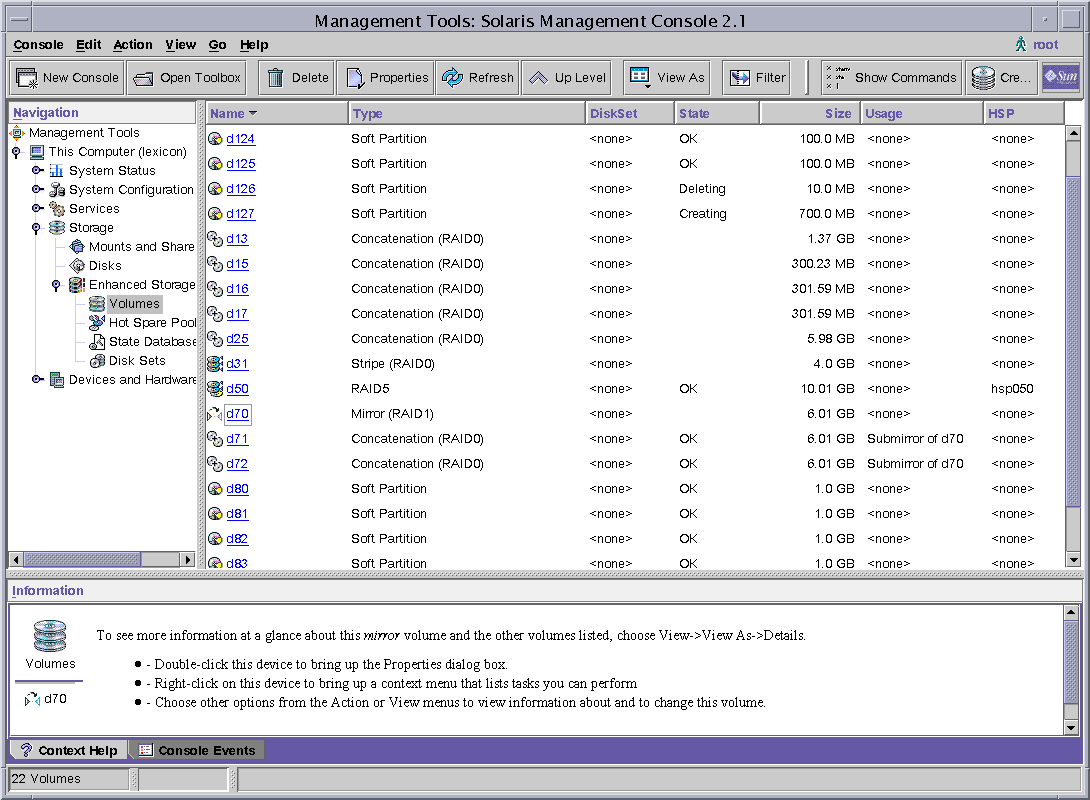
- © 2010, Oracle Corporation and/or its affiliates
