Overview Of Top Down Volume Creation
The metassist command allows you to create top level Solaris Volume Manager volume configurations with a single command. Input to the metassist command provides the volume's size, level of redundancy (the number of copies of the data it provides), the number of data paths (separate controllers through which it may be accessed) to it, and whether it will have hot spare partitions - without specifying the hardware components to be used in the volume. You can specify the volume by quality of service with command line options or in an input file named on the command line. If you prefer to specify the names, sizes, and components of a volume in more detail, you can do that in an input file.
Top Down Creation Capabilities
With the metassist command, you can specify volume characteristics in terms of quality of service. You can specify the following quality of service characteristics:
-
size
-
redundancy (number of copies of data)
-
data paths
-
fault recovery (whether the volume should be associated with a hot spare pool)
For cases in which it's important to more specifically define the volume characteristics (or constraints under which the volumes should be created), you can also specify
-
volume types (for example, RAID 0 (concatenation) or RAID 0 (stripe))
-
components to use in specific volumes
-
components that are available or unavailable for use
-
number of components to use
-
details specific to the type of volume being created (including interlace value for stripes, read policy for mirrors, and similar characteristics)
Additionally, the system administrator can constrain the command to use (or not use) specific disks or paths.
Top Down Creation Implementation
The metassist command uses Solaris Volume Manager disk sets to manage volumes and available disks for top down creation. For any given top-down creation process, all the disks used as building blocks must be either in the disk set or be available to be added to the disk set. You can use the top-down process to create volumes in different disk sets, but the disks and components available are constrained by disk set functionality.
By default, all disk sets that the metassist command creates in a non-clustered environment have the autotake feature enabled. For more information on the autotake feature, see Autotake Disk Sets.
Top Down Creation Process
The top down volume creation process provides flexibility by offering both a fully automated end-to-end process through which you can specify needed constraints and have the necessary volumes created when the command completes, and a more granular process with breakpoints at which you can write out a XML-based file, as shown in Figure 24–1.
Figure 24–1 Top Down Volume Creation End-To-End Process
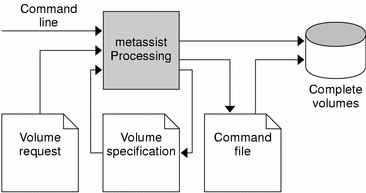
The metassist command supports end-to-end processing, based on input from the command line or files, or partial processing, to allow the system administrator to provide file-based data or to check volume characteristics.
For an automatic, hands-off approach to volume creation, use the command line to specify the quality of service attributes you require, and allow the metassist command to create the necessary volumes for you. This could be as simple as:
# metassist create -s storagepool -S 10Gb |
This command would create a stripe volume of 10Gb in size in the storagepool disk set, using available storage existing in the storagepool disk set.
Alternatively, you can use a volume request file to define characteristics of a volume, then use the metassist command to implement it.
As shown in Figure 24–1, a volume specification file can be produced, so the system administrator can assess the intended implementation or edit it if needed. This volume specification file can then be used as input to the metassist command to create volumes.
The command file shown in Figure 24–1 is a shell script that implements the Solaris Volume Manager device configuration that the metassist command specifies. A system administrator can use that file for repeated creation or to edit as appropriate, or can skip that step completely and create the volumes directly.
- © 2010, Oracle Corporation and/or its affiliates
