4.1 Legacy Connectors
Java DMK 5.1 includes three legacy connectors, in addition to the standard connectors described in 2.3.1 Connectors. The legacy connectors are deprecated in favor of the standard ones.
The legacy connector protocols are based on RMI, HTTP, and HTTP/S. The HTTP and HTTP/S connectors are identical except for the security details of connection establishment. For more information on security for legacy connectors, see 4.4 Security Mechanisms for Legacy Connectors.
A legacy connector is composed of two parts:
-
A connector server, which interacts with the MBean server in an agent
-
A connector client, which exposes a manager-side interface that is identical to the MBean server interface
Therefore, a Java application that instantiates a connector client can perform all management operations that are available through the agent's MBean server.
In the client-server model, it is the connector client that initiates all connections and all management requests. An agent is identified by an address that contains the agent's hostname and port number. The target agent must contain an active connector server for the desired protocol. The address object is protocol-specific and can contain additional information needed for a given protocol.
The connector client uses this address to establish a connection with its corresponding connector server. A connector client can establish only one connection at a time. This implies that a manager instantiates one connector client for each agent it contacts. The management application must wait for the connector to be online, meaning that a connection is established and ready to send requests.
Management applications can then invoke one of the methods of the connector client to issue a request. These methods have parameters that define the object name of the MBean and the attribute or operation name to which the request applies. If the request has a response, it will be returned to the caller.
A connector hides all the details of the protocol encoding from the Java applications. Agent and manager exchange management requests and responses based on the JMX architecture. The underlying encoding is hidden and is not accessible to the applications.
All legacy connectors provide the same remote API, which frees management applications from protocol dependencies. The API provided by legacy connectors is similar to that provided by standard connectors, but they are not interchangeable. In particular, the address format used by legacy connectors is different from that used by standard connectors.
4.1.1 Wrapping of Legacy Connectors
Although it is recommended that you use the new RMI and JMXMP connector protocols defined by the JMX Remote API, it is possible for you to continue to use your existing legacy connectors alongside the new ones. This is achieved by wrapping the legacy connector so that it appears in a form that is compatible with the new standard connectors. Wrapping your Java DMK 5.0 RMI and HTTP(S) connectors allows applications created using Java DMK 5.1 to interoperate with existing Java DMK applications.
4.1.2 Monitoring Legacy Connectors Using the Heartbeat Mechanism
All connectors provided in the Java DMK implement a heartbeat mechanism. This is true for both standard connectors and legacy connectors. This section describes the heartbeat mechanism used for legacy RMI, HTTP, and HTTPS connections. For information on the heartbeat mechanism used for standard connectors, see 2.3.1.3 Monitoring Standard Connectors Using the Heartbeat Mechanism.
The heartbeat enables both the agent and manager applications to detect when a connection is lost, either because the communication channel is interrupted or because one of the applications has been stopped.
The connector client and connector server components exchange heartbeat messages periodically. When a heartbeat is not returned or an expected heartbeat is not received, both components begin a retry and timeout period. If the connection is not reestablished, both the connector client and the connector server free the resources allocated for that connection.
The heartbeat mechanism is only configurable on the manager side, the connector server simply replies to heartbeats. The manager application can set the retry policy as determined by the heartbeat period and the number of retries. The manager application can also register for heartbeat notifications that are sent whenever a connection is established, retried, reestablished, lost, or terminated.
4.1.3 Generating Proxies for Legacy Connectors
This section outlines how to generate proxies for MBeans accessed through legacy RMI, HTTP and HTTPS connectors.
A proxy MBean is an object that represents a specific MBean instance and that makes it easier to access that MBean. A management application instantiates a proxy so that it has a simple handle on a registered MBean, instead of needing to access the MBean server.
The manager can access MBeans by invoking the methods of their proxy object. The proxy formulates the corresponding management request to the MBean server. The operations are those that are possible on an MBean:
-
Getting or setting attributes
-
Invoking operations
-
Registering or unregistering for notifications
Figure 2–1 shows management components interacting with an MBean through a proxy.
Figure 4–1 Binding Proxy MBeans to Local and Remote Servers
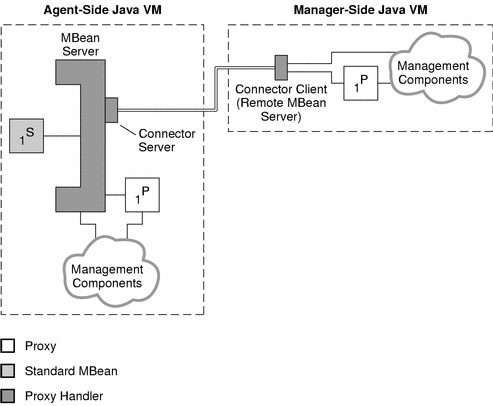
Figure 4–1 also shows that proxies can be instantiated either locally in the agent or remotely in the manager. Since the MBean server and the connector client have the same API, management requests to either of them are identical. This creates a symmetry so that the same management components can be instantiated either in the agent or in the manager application. This feature contributes to the scalability of Java dynamic management applications.
A standard proxy is generated from a standard MBean using the proxygen tool, supplied with the Java DMK. The resulting class then needs to be loaded wherever the proxy will be instantiated. Generic proxies provide less of an abstraction but do not need to be generated. They are part of the Java DMK libraries and are thus always available.
Note –
The proxygen tool must only be used to create proxies for MBeans accessed through legacy Java DMK connectors. It is not for use with standard connectors.
- © 2010, Oracle Corporation and/or its affiliates
