Saving the Bandwidth Manager Configuration
Save the Solaris Bandwidth Manager configuration into the directory using the
graphical tool batool. To do so, select the Save As option from the File
menu, and choose URL. The URL dialog appears. Enter either the complete URL
in the URL location field or the individual parts of the URL in the relevant
fields in the lower pane. If you enter the complete URL, do so in this format: ldap://username:password@hostname:portnumber/distinguishedname.
If you fill in the fields in the lower pane, do so like this: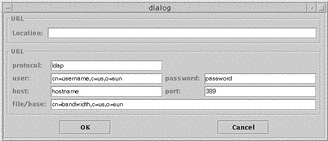
-
Enter the username as a Distinguished Name.
-
The Distinguished name of the subtree to which you want to save the file must begin with a common name. If this common name does not already exist in the directory, it is created for you.
- © 2010, Oracle Corporation and/or its affiliates
