Guidelines for Managing a Failover
If the primary cluster fails, the application must be switched over to the secondary cluster as soon as possible. To enable the secondary cluster to take over, the DNS must be updated.
The DNS associates a client with the logical hostname of an application. After a failover, the DNS mapping to the primary cluster must be removed, and a DNS mapping to the secondary cluster must be created. Figure A–6 shows how the DNS maps a client to a cluster.
Figure A–6 DNS Mapping of a Client to a Cluster
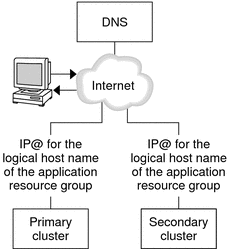
To update the DNS, use the nsupdate command. For information, see the nsupdate(1M) man page. For an example of how to manage a failover, see Example of How to Manage a Failover.
After repair, the primary cluster can be brought back online. To switch back to the original primary cluster, perform the following tasks:
-
Synchronize the primary cluster with the secondary cluster to ensure that the primary volume is up-to-date.
-
Update the DNS so that clients can access the application on the primary cluster.
- © 2010, Oracle Corporation and/or its affiliates
