Step 1: Starting the Setup Wizard
Your network administrator will tell you how to start your Sun Java System Connector for Microsoft Outlook Setup Wizard—most likely by finding the program name through your Start button, or by an icon on your desktop, or by browsing to a particular location in your network. But no matter how you start the Setup Wizard, the procedure begins with the display of the Welcome screen shown in Figure 2–2.
Figure 2–2 Setup Wizard: Welcome Screen
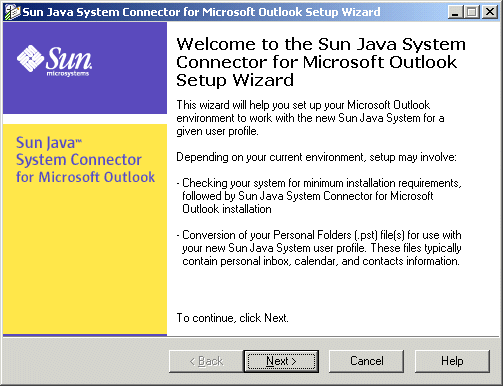
 To Start the Setup Wizard
To Start the Setup Wizard
Steps
-
Read the Welcome message, and click the Next button.
The Setup Wizard then examines your system to verify the following:
-
Microsoft Outlook is designated as your default email client, and your version of Outlook is supported by this Connector software.
-
the Sun Java System Synchronization program (previously known as the Sun ONE Sync program), which is incompatible with this Connector software, is not installed.
If Outlook is not set as your default email client, or if an incompatible Sun synchronization program is installed, the Wizard notifies you and prompts you to acknowledge the notice and exit the program. (You will be able to run this Setup Wizard again after you correct the problem.) To resolve either of these problems, see the instructions in Chapter 8, Troubleshooting under:
Similarly, if your version of Outlook is not supported, the Wizard notifies you of the problem and prompts you to exit the program, and you may rerun the Setup Wizard after you upgrade to a supported version of Outlook.
Otherwise, if a supported version of Outlook is set to be your default email client, and if no Sun synchronization program is installed: The Setup Wizard copies the necessary files to your computer, and examines your system to see whether the Microsoft Web Publishing Wizard (WPW) is installed. The WPW is a component that lets you share your free/busy schedule with coworkers.
-
-
Determine whether or not Microsoft Web Publishing Wizard is already installed.
-
If WPW is already installed: The Wizard moves on to the next phase of this installation and setup process. Skip ahead toStep 3: Selecting an Outlook User Profile to Convert .
-
If WPW is not installed: The Setup Wizard prompts you to install it now. Go on to Step 2: Installing Microsoft Web Publishing Wizard.
-
- © 2010, Oracle Corporation and/or its affiliates
