Form-Based Authentication
-
A client requests access to a protected resource.
-
If the client is unauthenticated, the server redirects the client to a login page.
-
The client submits the login form to the server.
-
The server attempts to authenticate the user.
-
If authentication succeeds, the authenticated user’s principal is checked to ensure that it is in a role that is authorized to access the resource. If the user is authorized, the server redirects the client to the resource by using the stored URL path.
-
If authentication fails, the client is forwarded or redirected to an error page.
-
Form-based authentication allows the developer to control the look and feel of the login authentication screens by customizing the login screen and error pages that an HTTP browser presents to the end user. When form-based authentication is declared, the following actions occur.
Figure 25–3 shows what happens when you specify form-based authentication.
Figure 25–3 Form-Based Authentication
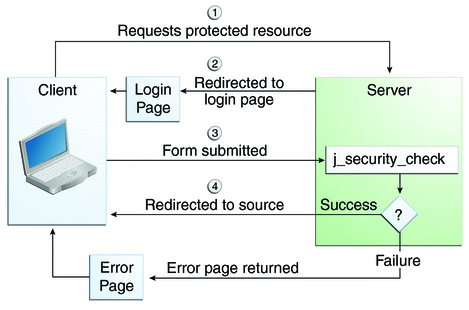
The section Example: Form-Based Authentication with a JavaServer Faces Application is an example application that uses form-based authentication.
When you create a form-based login, be sure to maintain sessions using cookies or SSL session information.
For authentication to proceed appropriately, the action of the login form must always be j_security_check. This restriction is made so that the login form will work no matter which resource it is for and to avoid requiring the server to specify the action field of the outbound form. The following code snippet shows how the form should be coded into the HTML page:
<form method="POST" action="j_security_check"> <input type="text" name="j_username"> <input type="password" name="j_password"> </form>
- © 2010, Oracle Corporation and/or its affiliates
