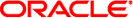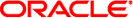|
|
|
|---|
password |
Changes the login password of the current user. |
set /SP/users/username password |
restartssh |
Restarts the SSH server so that new host keys generated by the
ssh-keygen command are reloaded. |
set /SP/services/ssh restart_sshd_action=true |
setdate [[mmdd]HHMM |mmddHHMM[cc]yy][.SS] |
Sets ALOM CMT date and time. |
set /SP/clock datetime=value |
setdefaults [–a] |
Resets all ALOM CMT configuration parameters to their default values. The –a option resets the user information to the default (one admin account only). |
set /SP reset_to_defaults=[none|factory|all] |
setkeyswitch [normal|stby|diag| locked] |
Sets the status of the virtual keyswitch. Setting the virtual keyswitch to standby (stby) powers off the server. Before powering off the host server, ALOM CMT asks for a confirmation. |
set /SYS keyswitch_state=value |
setsc [param] [value] |
Sets the specified ALOM CMT parameter to the assigned value. |
set target property=value |
setupsc |
Runs the interactive configuration script. This script configures the ALOM CMT configuration variables. |
|
|
Displays information about the host system’s hardware configuration, and whether the hardware is providing service. The –v
option displays verbose information about the displayed components. |
|
showfru |
Displays information about the field-replaceable units (FRUs)
in a host server. |
Use the ILOM show [FRU] command to display static FRU information. (For dynamic FRU information, use the ALOM CMT showfru command.) |
|
Displays a list of users currently logged in to ALOM CMT. The display for this command has a similar format to that of the UNIX command who. The –g option pauses the display after the number of lines you specify for lines. |
show –level all –o table /SP/sessionsNo equivalent in ILOM for –g option. |
|
Displays version information for host-side components. The version option displays the same information as the showhost command with no option. |
|
showkeyswitch |
Displays status of virtual keyswitch. |
show /SYS keyswitch_state |
showsc [param] |
Displays the current nonvolatile random access memory (NVRAM) configuration parameters. |
|
showdate |
Displays the ALOM CMT date. ALOM CMT time is expressed in Coordinated Universal Time (UTC) rather than local time. The Solaris OS and ALOM CMT time are not synchronized. |
|
ssh-keygen –l ssh-keygen –r ssh-keygen –t {rsa|dsa} |
Generates Secure Shell (SSH) host keys and displays the host key fingerprint on the SC. |
show /SP/services/ssh/keys rsa|dsaset /SP/services/ssh generate_new_key_action=true set /SP/services/ssh generate_new_key_type=[rsa|dsa] |
usershow [username] |
Displays a list of all user accounts and permission levels, and whether passwords are assigned. |
|
useradd username |
Adds a user account to ALOM CMT. |
create /SP/users/username |
|
Deletes a user account from ALOM CMT. The –y option enables you to skip the confirmation question. |
delete [–script] /SP/users/username |
userpassword [username] |
Sets or changes a user password. |
set /SP/users/username password |
userperm [username] [c]
[u] [a] [r] [o] [s] |
Sets the permission level for a user account. |
set /SP/users/username role=permissions [a|u|c|r|o|s] |