Deploying the Hello Application
The server installation includes a pre-packaged application that says “Hello,” taken from The J2EE 1.4 Tutorial. The Hello web application is contained in a Web ARchive (WAR) file in the samples directory. Packaged applications can also be in the form of a Java ARchive (JAR) or Enterprise ARchive (EAR) file.
Dragging or copying to a domain’s autodeploy directory lets you put a pre-packaged application into use immediately, with minimal effort.
 To Deploy Using Autodeploy
To Deploy Using Autodeploy
-
Find install-dir/samples/quickstart/hello.war.
-
Copy it to install-dir/domains/domain1/autodeploy/.
Tip –On Windows, you can create a shortcut to the autodeploy directory on your desktop, then drag and drop the hello.war file onto the shortcut.
When the server has finished deploying the application, it creates a file named hello.war_deployed in the autodeploy directory. Depending on the speed of your system, the process can take a few seconds. Until that file appears, a 404-File Not Found error occurs when you try to visit the application page.
-
Access this URL to visit the application page: http://localhost:8080/hello.
You should now see the application’s first page, which prompts you to fill in your name:
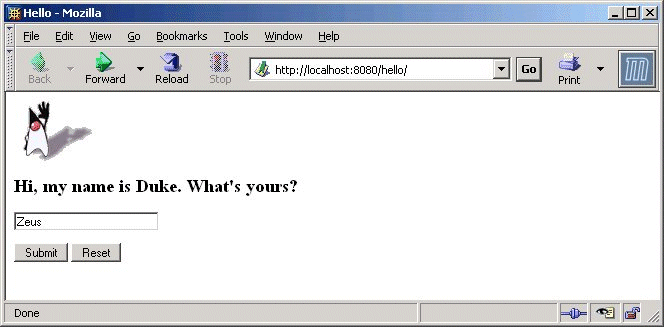
-
Type your name and click Submit.
You should now see the customized response, giving you a personal Hello.
Note –You can also use the asadmin command-line utility to deploy from the command line or in a shell script. The command is asadmin deploy. For more information, see the deploy command documentation in the Sun Java System Application Server Platform Edition 8.2 Reference Manual.
Other deployment methods are discussed later in the Guide in To Deploy From the Admin Console, and To Deploy From a Development Directory. It is also possible to dynamically reload changes to your application. For more information, see To configure dynamic reloading in Sun Java System Application Server Platform Edition 8.2 Administration Guide.
- © 2010, Oracle Corporation and/or its affiliates
