| C H A P T E R 1 |
|
Overview of Dynamic Reconfiguration |
This chapter provides an overview of Dynamic Reconfiguration, which is controlled by the eXtended System Control Facility (XSCF).
This chapter includes these sections:
Dynamic Reconfiguration (referred to as DR, in this document) enables hardware resources such as processors, memory, and I/O to be added and deleted even while the Oracle Solaris Operating System (referred to as Oracle Solaris OS in this document) is running.
DR has three basic functions; i.e., addition, deletion and move, which can be used for the following purposes.
SPARC Enterprise M4000/M5000/M8000/M9000 servers have a unique partitioning feature that can divide one physical system board (PSB) into one logical board (undivided status) or four logical boards. A PSB that is logically divided into one board (undivided status) is called a Uni-XSB, whereas a PSB that is logically divided into four boards is called a Quad-XSB. Each composition of physical unit of the divided PSB is called an eXtended System Board (XSB). These XSBs can be combined freely to create domains.
DR functions on these servers are performed on an XSB. This manual uses the term system board unless physical units of PSB and XSB are described. For an explanation of each term, see TABLE 1-2.
FIGURE 1-1 Uni-XSB and Quad-XSB (Midrange Servers)
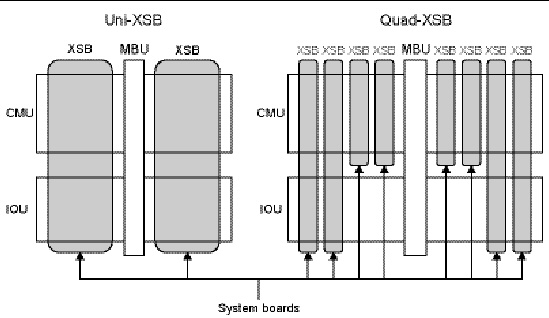
FIGURE 1-2 Uni-XSB and Quad-XSB (High-end Servers)
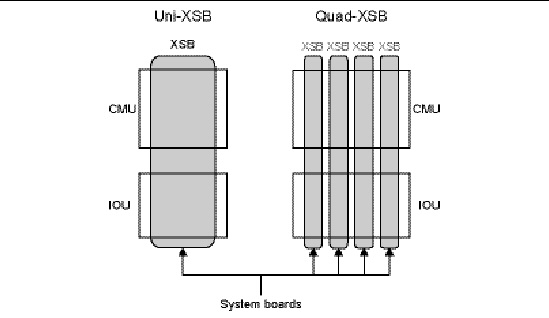
TABLE 1-1 and TABLE 1-2 list DR-related terms.
This section describes the basic DR functions.
FIGURE 1-3 shows DR processing.
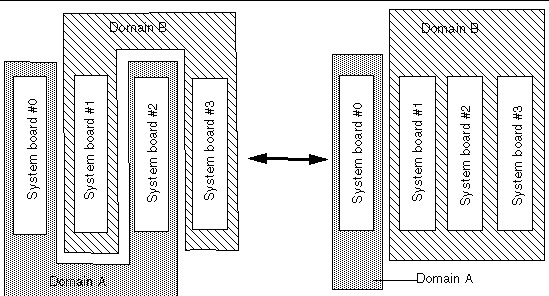
In the example shown in FIGURE 1-3, system board #2 is deleted from domain A and added to domain B. In this way, the physical configuration of the hardware (mounting locations) is not changed but the logical configuration is changed for management of the system boards.
You can use DR to add a system board to a domain provided that board is installed in the system and not assigned to another domain. You can do so without stopping the Oracle Solaris OS running in the domain.
A system board is added in such stages as connect, and configure.
In the add operation, the selected system board is connected to the target domain. Then, the system board is configured to the Oracle Solaris OS of the domain. At this point, addition of the system board is completed.
You can use DR to delete a system board from a domain without stopping the Oracle Solaris OS running in that domain.
A system board is deleted in such stages as unconfigure and disconnect. If the board must be assigned to another domain, the delete operation must also include an unassign step.
In the delete operation, the selected system board is unconfigured from its domain by the Oracle Solaris OS. Then, the board is disconnected from the domain. At this point, deletion of the system board is completed.
You can use DR to reassign a system board from one domain to another without stopping the Oracle Solaris OS running in either domain.
This move function can change the configurations of both domains without physical removal and remounting of the system board.
The move operation for a system board is a serial combination of the “delete” and “add” operations. In other words, the selected system board is deleted from its domain and then added to the target domain.
You can use DR to remove a system board from a domain and either add it back later, or replace it with another system board, provided both boards satisfy DR requirements as described in this document. You can do so without stopping the Oracle Solaris OS running in either domain.
You can replace system board in the case of exchanging hardware resources such as CPUs, memory, I/O devices.
A system board is replaced successively in stages.
In the replace operation, the selected system board is deleted from the OS of the domain. Then, the system board is removed when it is ready to be released from its domain. After field parts replacement or other such task, the system board is re-installed and added.
DR operations are executed based on privileges. For information about privileges and user accounts, see the SPARC Enterprise M3000/M4000/M5000/M8000/M9000 Servers Administration Guide.
DR operations are performed through the command line interface (CLI) within the XSCF shell or through the browser-based user interface (BUI) in the XSCF Web provided by the eXtended System Control Facility (XSCF). These operations are collectively managed by the XSCF. Furthermore, XSCF security management restricts DR operations to administrators who have the proper access privileges.
For details of XSCF shell commands provided for DR, see How To Use the DR User Interface. XSCF Web is beyond the scope of this document. See the SPARC Enterprise M3000/M4000/M5000/M8000/M9000 Servers XSCF User’s Guide for further information.
Copyright © 2010, Oracle and/or its affiliates. All rights reserved.