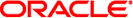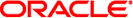Oracle Solaris OS Issues (CRs) and Workarounds
This section contains information about Oracle Solaris OS issues known at time of
publication. The following tables list issues you might encounter, depending in part on
which Oracle Solaris OS release you are using.
Known Issues in All Supported Oracle Solaris Releases
Known Oracle Solaris Issues and Workarounds lists Oracle Solaris OS issues that you might encounter in any Oracle
Solaris release. If your domains are not running the latest Oracle Solaris release, also
take notice of CRs fixed in releases later than yours, as noted in
the tables that follow.
Table 3-2 Known Oracle Solaris Issues and Workarounds
|
|
|
|
|
|
|---|
4816837 |
|
o |
o |
System hangs when executing parallel hot-plug operation with
SP DR in suspend phase. |
There is no workaround. |
6459540 |
|
o |
o |
The DAT72 internal tape drive
connected to M4000/M5000/ M8000/M9000 servers might time out during tape operations. The device
might also be identified by the system as a QIC drive. |
Add the following
definition to /kernel/drv/st.confs: tape-config-list= "SEAGATE DAT DAT72-000", "SEAGATE_DAT DAT72-000", "SEAGATE_DAT DAT72-000"; SEAGATE_DAT DAT72-000=1,0x34,0,0x9639,4,0x00,0x8c,0x8c 0x8c,3; There are four spaces between SEAGATE DAT and DAT72-000. |
6522017 |
|
o |
o |
Domains using
the Oracle ZFS file system cannot use DR. |
Set the maximum size of the
ZFS ARC lower. For detailed assistance, contact your authorized service representative. |
6531036 |
o |
o |
o |
The error message
network initialization failed appears repeatedly after a boot net installation. |
There is no workaround. |
6532215 |
o |
o |
o |
volfs or
dscp services might fail when a domain is booted. |
Restart the service. To avoid
the problem, issue the following commands. # svccfg -s dscp setprop \ start/timeout_seconds=count: 300 # svccfg -s volfs setprop \start/timeout_seconds=count: 300 # svcadm refresh dscp # svcadm refresh volfs |
6588650 |
|
o |
o |
On occasion, a
M4000/M5000/M8000/M9000 server is unable to DR after an XSCF failover to or from
backup XSCF. |
There is no workaround. |
6589644 |
|
|
o |
When XSCF switchover happens on an M8000/M9000 server after
the system board has been added using the addboard(8) command, the console is
no longer available. |
Press CTRL-q to recover. |
6592302 |
|
o |
o |
Unsuccessful DR operation leaves memory partially configured. |
It might
be possible to recover by adding the board back to the domain with
an addboard -d command. Otherwise try deleteboard(8) again. |
6611966 |
|
o |
o |
DR deleteboard(8) and moveboard(8) operations might fail. Example for
messages on domain: drmach: WARNING: Device driver failure: /pci dcs: <xxxx> config_change_state: Hardware specific failure: unconfigure SB1: Device driver failure: /pci |
Try DR operations again. |
6660168 |
o |
o |
o |
See CR 6660168. It was removed from
this table due to the length of the description. |
|
6674266 |
|
o |
o |
This CR is a
duplicate of CR 6611966. |
|
6745410 |
o |
o |
o |
Boot program ignores the Kadb option which causes the system
not to boot. |
None. |
7009469 |
o |
|
|
Creating a RAID configuration using the raidctl(1M) command generates a warning
message on initial process. Subsequent RAID configurations do not. |
None. |
7135497 |
|
|
o |
On systems with
the RAID-capable IOUA card and running Oracle Solaris 11, after a RAID volume
is deleted using raidctl -d, the format utility does not display the disk. |
Execute cfgadm(1M): cfgadm -c unconfigure cn where
cn is the controller number. |
|
CR 6660168
If a ubc.piowbeue-cpu error occurs on a domain, the Oracle Solaris Fault Management
cpumem-diagnosis module might fail, causing an interruption in FMA service. If this happens, you
will see output similar to the following sample in the console log:
SUNW-MSG-ID: FMD-8000-2K, TYPE: Defect, VER: 1, SEVERITY: Minor
EVENT-TIME: Fri Apr 4 21:41:57 PDT 2008
PLATFORM: SUNW,SPARC-Enterprise, CSN: 2020642002,
HOSTNAME: <hostname>
SOURCE: fmd-self-diagnosis, REV: 1.0
EVENT-ID: 6b2e15d7-aa65-6bcc-bcb1-cb03a7dd77e3
DESC: A Oracle Solaris Fault Manager component has experienced
an error that required the module to be disabled. Refer to
http://sun.com/msg/FMD-8000-2K for more information.
AUTO-RESPONSE: The module has been disabled. Events
destined for the module will be saved for manual diagnosis.
IMPACT: Automated diagnosis and response for subsequent events
associated with this module will not occur.
REC-ACTION: Use fmdump -v -u <EVENT-ID> to locate the module. Use
fmadm reset <module> to reset the module.
Workaround: If fmd service fails, issue the following command on the domain to
recover:
# svcadm clear fmd
Then restart cpumem-diagnosis:
# fmadm restart cpumem-diagnosis
Issues Fixed in Oracle Solaris 10 8/11
Issues Fixed in Oracle Solaris 10 8/11 lists issues that have been fixed in the Oracle Solaris 10 8/11
OS. You might encounter them in earlier releases.
Table 3-3 Issues Fixed in Oracle Solaris 10 8/11
|
|
|
|
|
|
|---|
6794630 |
o |
o |
o |
An attempt to use
the GUI to install Oracle Solaris in a domain larger than 2TB might
fail. |
Use the command-line interface to install the Oracle Solaris OS. |
|
Issues Fixed in Oracle Solaris 10 9/10
Issues Fixed in Oracle Solaris 10 9/10 lists issues that have been fixed in the Oracle Solaris 10 9/10
OS. You might encounter them in earlier releases.
Table 3-4 Issues Fixed in Oracle Solaris 10 9/10
|
|
|
|
|
|
|---|
6888928 |
o |
o |
o |
The IPMP interface fails
since probe packets are not sent through that interface. Problem occurs with M3000/M4000/M5000/M8000/ M9000.
Seen on servers running the Oracle Solaris 10 10/09 OS and IPMP, or
any Oracle Solaris release running IPMP with Patch 141444-09 installed. |
Disable probe-based failure
detection. See IPMP Link-based Only Failure Detection with Solaris 10 Operating System (OS) (Doc ID 1008064.1) |
6668237 |
o |
o |
o |
After DIMMs are replaced, the corresponding DIMM faults are
not cleared on the domain. |
Use the command fmadm repair fmri|uuid to record the repair.
Then use the command fmadm rotate to clear out any leftover events. |
6872501 |
o |
o |
o |
Cores are
not offlined when requested by the XSCF. This CR affects only Oracle Solaris
10 5/09 and Oracle Solaris 10 10/09 releases. |
Use fmdump(1M) with its -v option on
the Service Processor to identify the faulty core. Once identified, use psradm(8) on the
domain to offline the core. |
|
Issues Fixed in Oracle Solaris 10 10/09
Issues Fixed in Oracle Solaris 10 10/09 lists issues that have been fixed in the Oracle Solaris 10 10/09
OS. You might encounter them in earlier releases.
Table 3-5 Issues Fixed in Oracle Solaris 10 10/09
|
|
|
|
|
|
|---|
6572827 |
o |
o |
o |
The prtdiag -v command reports PCI
bus types incorrectly. It reports “PCI” for PCI-X leaf devices and “UNKN” for
legacy PCI devices. |
There is no workaround. |
6724307 |
|
|
o |
Scheduler decisions are occasionally unbalanced. Sometimes two threads
will be on one core (causing both to run at about half speed)
while another core is idle. For many OpenMP and similar parallel applications, the
application performance is limited by the speed of the slowest thread. Uneven scheduling is
not common, perhaps 1 in 50 or 1 in 100 decisions. But if
there are 128 threads running, then the application might have at least one
uneven schedule event. |
Use processor sets to prevent uneven threads to core assignment. |
6800734 |
|
o |
o |
deleteboard hangs in
a domain |
There is no workaround. |
6816913 |
|
o |
o |
The XSCF showdevices(8) command displays the incorrect processor cache
size for fractional processor cache sizes, such as displaying “5MB” when the correct display
would be “5.5MB.” |
Use the Oracle Solaris command prtdiag(1M) on the domain to report
processor information. |
6821108 |
|
o |
o |
DR and showdevices(8) don't work after XSCF reboot. |
Reboot the XSCF service
processor twice. Half the SAs (security associations) are deleted the first time, half are
deleted the second time, so the second addition succeeds and IPsec communication is
reestablished. |
6827340 |
o |
o |
o |
DR and Memory patrol might fail due to SCF command error. |
There is no
workaround. |
|
Issues Fixed in Oracle Solaris 10 5/09
Issues Fixed in Oracle Solaris 10 5/09 lists issues that have been fixed in the Oracle Solaris 10 5/09
OS. You might encounter them in earlier releases.
Table 3-6 Issues Fixed in Oracle Solaris 10 5/09
|
|
|
|
|
|
|---|
6588555 |
|
o |
o |
Resetting the XSCF during
a DR operation on permanent memory might cause domain panic. |
Do not start
an XSCF reset while a DR operation is underway. Wait for the DR
operation to complete before starting the reset. |
6623226 |
o |
o |
o |
The Oracle Solaris command lockstat(1M) or the dtrace lockstat
provider might cause a system panic. |
Do not use the Oracle Solaris lockstat(1M) command or
the dtrace lockstat provider. |
6680733 |
o |
o |
o |
Sun Quad-port Gigabit Ethernet Adapter UTP (QGC) & Sun Dual 10
GigE Fiber XFP Low Profile Adapter (XGF) NICs might panic under high load
conditions. |
If possible, use the card in x8 slot. Otherwise, there is no workaround. |
6689757 |
o |
o |
o |
Sun
Dual 10 GigE Fiber XFP Low Profile adapter (XGF) with a single or
improperly installed XFP optical transceivers might cause the following error to show on
the console: The XFP optical transceiver is broken or missing. |
Verify that both XFP optical transceivers are firmly seated in the housing.
Do not mix INTEL and Sun XFP optical transceivers in the same
adapter. Do NOT plumb a port with the Oracle Solaris command ifconfig(1M) if the
port does not contain an XFP optical transceiver or it contains one but
the transceiver is not in use. |
6725885 |
o |
|
|
The XCP command cfgadm(8) displays non-existent M3000 system
boards (SB1 to SB15). |
The cfgadm output for SB1-SB15 can be ignored. |
|
Issues Fixed in Oracle Solaris 10 10/08
Issues Fixed in Oracle Solaris 10 10/08 (Sheet 1 of 4) lists issues that have been fixed in the Oracle Solaris 10 10/08
OS. You might encounter them in earlier releases.
Table 3-7 Issues Fixed in Oracle Solaris 10 10/08 (Sheet 1 of 4)
|
|
|
|
|
|
|---|
6511374 |
|
o |
o |
Memory translation warning messages
might appear during boot if memory banks were disabled due to excessive errors. |
After the
system is rebooted, the fmadm repair command can be used to prevent a recurrence
of the problem on the next boot. |
6533686 |
|
o |
o |
When XSCF is low on system
resources, DR deleteboard or moveboard operations that relocate permanent memory might fail with one
or more of these errors: SCF busy DR parallel copy timeout This applies only to Quad-XSB configured
System Boards hosting multiple domains. |
Retry the DR operation at a later time. |
6535018 |
|
|
o |
In Oracle
Solaris domains that include SPARC64 VII processors, workloads that make heavy use of
the Oracle Solaris kernel might not scale as expected when you increase the thread
count to a value greater than 256. |
For Oracle Solaris domains that include SPARC64
VII processors, limit domains to a maximum of 256 threads. |
6556742 |
o |
o |
o |
The system panics
when DiskSuite cannot read the metadb during DR. This bug affects the following
cards:
SG-XPCIE2FC-QF4, 4-Gigabit PCI-e Dual-Port Fiber Channel HBA SG-XPCIE1FC-QF4, 4-Gigabit PCI-e Single-Port Fiber Channel HBA SG-XPCI2FC-QF4, 4-Gigabit PCI-X Dual-Port Fiber Channel HBA SG-XPCI1FC-QF4, 4-Gigabit PCI-X Single-Port Fiber Channel HBA
|
Panic can be avoided when a duplicated copy of the metadb is accessible
via another Host Bus Adapter. |
6589833 |
|
o |
o |
The DR addboard command might cause a system
hang if you are adding a Sun StorageTek Enterprise Class 4-Gigabit Dual-Port Fiber
Channel PCI-E HBA card (SG-XPCIE2FC-QF4) at the same time that an SAP process
is attempting to access storage devices attached to this card. The chance of
a system hang is increased if the following cards are used for heavy
network traffic:
X4447A-Z, PCI-e Quad-port Gigabit Ethernet Adapter UTP X1027A-Z1, PCI-e Dual 10 Gigabit Ethernet Fiber XFP Low profile Adapter
|
There is no workaround. |
6608404 |
|
o |
o |
Hot-plug of the X4447A-Z, PCI-e Quad-port Gigabit Ethernet
Adapter UTP card in slot 1 might cause other network devices to fail. |
To
avoid the defect, do not install this card in slot 1. |
6614737 |
|
o |
o |
The DR deleteboard(8) and
moveboard(8) operations might hang if any of the following conditions exist:
|
Avoid performing DR
operations if any of the following conditions exist:
Degraded memory – To determine whether the system contains degraded memory, use the XSCF command showstatus(8). Differing memory sizes – To determine whether the domain contains system boards with different memory sizes, display the list of memory sizes using the XSCF command showdevices(8) or the Oracle Solaris command prtdiag(1M) on the domain. If a DR command hangs, reboot the domain to recover.
|
6619224 |
|
|
o |
For Oracle Solaris domains that
include SPARC64 VII processors, a single domain of 256 threads or more might hang
for an extended period of time under certain unusual situations. Upon recovery, the
uptime command will show extremely high load averages. |
For Oracle Solaris domains that
include SPARC64 VII processors, do not exceed a domain size of 256 virtual processors
in a single Oracle Solaris domain. This means a maximum of 32 CPUs
in a single domain configuration (maximum configuration for an M8000 server). |
6632549 |
|
o |
o |
fmd service on
domain might fail to go into maintenance mode after DR operations. |
Issue the following
command on the domain: # svcadm clear fmd |
6660197 |
|
o |
o |
DR might cause the domain to hang if either of
the following conditions exist:
|
- Set the following parameter in the system specification file (/etc/system):set): set drmach:drmach_disable_mcopy=1
Reboot the domain.
|
6679370 |
|
o |
o |
The following message might be output on the console during
system boot, addition of the External I/O Expansion Unit using hotplug, or an
FMEMA operation by DR: SUNW-MSG-ID: SUN4-8000-75, TYPE: Fault, VER: 1, SEVERITY: Critical ... DESC: A problem was detected in the PCIExpress subsystem. |
Add the following to the /etc/system file, then reboot the
domain. set pcie_expected_ce_mask = 0x2001 |
6720261 |
o |
o |
o |
If your domain is running Oracle Solaris 10 5/08 OS, the system might
panic/trap during normal operation. |
Set the following parameter in the system specification file
( /etc/system): set heaplp_use_stlb=0 Then reboot the domain. |
6737039 |
o |
|
|
WAN boot of an M3000 server fails intermittently with a
panic early in the boot process. Sample output: ERROR: Last Trap: Fast Data Access MMU Miss %TL:1 %TT:68 %TPC:13aacc %TnPC:13aad0 %TSTATE:1605 %PSTATE:16 (IE:1 PRIV:1 PEF:1) DSFSR:4280804b ( FV:1 OW:1 PR:1 E:1 TM:1 ASI:80 NC:1 BERR:1 ) DSFAR:fda6f000 DSFPAR:401020827000 D- TAG:6365206f66206000 |
Power the chassis off then
on, then retry the operation. |
|
|
|
|
|
|
|
Issues Fixed in Oracle Solaris 10 5/08
Issues Fixed in Oracle Solaris 10 5/08 (Sheet 1 of 5) lists issues that have been fixed in the Oracle Solaris 10 5/08
OS. You might encounter them in earlier releases.
Table 3-8 Issues Fixed in Oracle Solaris 10 5/08 (Sheet 1 of 5)
|
|
|
|
|
|
|---|
5076574 |
|
|
o |
A PCIe error can
lead to an invalid fault diagnosis on a large M8000/M9000 domain. |
Create a file
/etc/fm/fmd/fmd.conf containing the following lines: setprop client.buflim 40msetprop client.memlim 40m |
6348554 |
|
o |
o |
Using the cfgadm -c disconnect command on the following cards might hang
the command:
SG-XPCIE2FC-QF – Sun StorageTek Enterprise Class 4-Gigabit Dual-Port Fiber Channel PCI-E HBA SG-XPCIE1FC-QF4 – Sun StorageTek Enterprise Class 4-Gigabit Single-Port Fiber Channel PCI-E HBA SG-XPCI2FC-QF4 – Sun StorageTek Enterprise Class 4-Gigabit Dual-Port Fiber Channel PCI-X HBA SG-XPCI1FC-QF4 – Sun StorageTek Enterprise Class 4-Gigabit Single-Port Fiber Channel PCI-X HBA
|
Do not perform the cfgadm -c disconnect operation on the affected cards. |
6402328 |
|
|
o |
If more
than six IOUA (Base I/O Card) cards are used in a single domain,
a panic might occur under high I/O stress. |
Limit the maximum number of IOUAs
in a single domain to 6. |
6472153 |
|
o |
o |
If you create a Oracle Solaris Flash
archive on a sun4u server other than an M4000/M5000/M8000/M9000 server, then install it on
one of these servers, the console's TTY flags will not be set correctly.
This can cause the console to lose characters during stress |
Just after installing Oracle
Solaris OS from a Oracle Solaris Flash archive, telnet into the M4000/M5000/ M8000/M9000 server
to reset the console's TTY flags as follows: # sttydefs -r console # sttydefs -a console -i "9600 hupcl opost onlcr crtscts" -f "9600" This procedure is required only
once. |
6505921 |
|
|
o |
Correctable error on the system PCIe bus controller generates an invalid fault. |
Create a
file /etc/fm/fmd/fmd.conf containing the following lines: setprop client.buflim 40m setprop client.memlim 40m |
6522433 |
|
o |
o |
The incorrect motherboard might be identified by fmdump for
CPU faults after reboot. |
Check system status on XSCF. |
6527811 |
|
o |
o |
The showhardconf(8) command on the XSCF
cannot display PCI card information that is installed in the External I/O Expansion
Unit, if the External I/O Expansion Unit is configured using PCI hot-plug. |
There
is no workaround. When each PCI card in the External I/O Expansion Unit
is configured using PCI hot-plug, the PCI card information is displayed correctly. |
6536564 |
|
o |
o |
showlogs(8) and
showstatus(8) command might report wrong I/O component. |
To avoid this problem, issue the following commands
on the domain. # cd /usr/platform/SUNW,SPARCEnterprise/lib/fm/topo/plugins # mv ioboard.so ioboard.so.orig # svcadm restart fmd Contact a service engineer if the following messages are
displayed: SUNW-MSG-ID: SUNOS-8000-1L, TYPE: Defect, VER: 1, SEVERITY: Minor, EVENT-TIME: Sun May 6 18:22:24 PDT 2007 PLATFORM: SUNW,SPARC-Enterprise, CSN: BE80601007, HOSTNAME: sparc |
6545143 |
|
o |
o |
There is a low probability that a system panic can occur during trap
processing of a TLB miss for a user stack address. The problem can
occur if the user stack is unmapped concurrently with the user process executing
a flush windows trap ( ta 3). The panic message will contain the following string:
bad kernel MMU trap at TL 2 |
There is no workaround. |
6545685 |
|
o |
o |
If the system has detected correctable memory errors (CE) at
power-on self-test (POST), the domains might incorrectly degrade 4 or 8 DIMMs. |
Increase
the memory patrol timeout values used via the following setting in /etc/system and reboot
the system: set mc-opl:mc_max_rewrite_loop =20000 |
6546188 |
|
o |
o |
The system panics when running hot-plug ( cfgadm) and DR operations ( addboard and
deleteboard) on the following cards:
X4447A-Z, PCI-e Quad-port Gigabit Ethernet Adapter UTP X1027A-Z1, PCI-e Dual 10 Gigabit Ethernet Fiber XFP Low profile Adapter
|
There is no workaround. |
6551356 |
|
o |
o |
The system panics when running
hot-plug ( cfgadm) to configure a previously unconfigured card. The message “WARNING: PCI Expansion ROM is not accessible” will be seen
on the console shortly before the system panic. The following cards
are affected by this defect:
X4447A-Z, PCI-e Quad-port Gigabit Ethernet Adapter UTP X1027A-Z1, PCI-e Dual 10 Gigabit Ethernet Fiber XFP Low profile Adapter
|
Use cfgadm -c disconnect to completely remove the card. After waiting
at least 10 seconds, the card might be configured back into the domain
using the cfgadm -c configure command. |
6559504 |
|
o |
o |
Messages of the form nxge: NOTICE: nxge_ipp_eccue_valid_check: rd_ptr = nnn wr_ptr = nnn will be observed
on the console with the following cards:
X4447A-Z, PCI-e Quad-port Gigabit Ethernet Adapter UTP X1027A-Z1, PCI-e Dual 10 Gigabit Ethernet Fiber XFP Low profile Adapter
|
These messages can be safely ignored. |
6563785 |
|
o |
o |
Hot-plug operation
with the following cards might fail if a card is disconnected and then
immediately reconnected:
|
After disconnecting a card, wait for a few seconds before re-connecting. |
6564934 |
|
o |
o |
Performing a
DR deleteboard operation on a board that includes Permanent Memory when using the
following network cards results in broken connections:
X4447A-Z, PCI-e Quad-port Gigabit Ethernet Adapter UTP X1027A-Z1, PCI-e Dual 10 Gigabit Ethernet Fiber XFP Low profile Adapter
|
Reconfigure the affected network interfaces after the
completion of the DR operation. For basic network configuration procedures, refer to the
ifconfig man page for more information. |
6568417 |
|
o |
o |
After a successful CPU DR deleteboard operation, the system
panics when the following network interfaces are in use:
X4447A-Z, PCI-e Quad-port Gigabit Ethernet Adapter UTP X1027A-Z1, PCI-e Dual 10-Gigabit Ethernet Fiber XFP Low profile Adapter
|
Add the following line
to /etc/system and reboot the system: set ip:ip_soft_rings_cnt=0 |
6571370 |
|
o |
o |
Use of the following cards have been observed
to cause data corruption in stress test under laboratory conditions:
X4447A-Z, PCI-e Quad-port Gigabit Ethernet Adapter UTP X1027A-Z1, PCI-e Dual 10-Gigabit Ethernet Fiber XFP Low profile Adapter
|
Add the following line
in /etc/system and reboot the system: set nxge:nxge_rx_threshold_hi=0 |
6584984 |
|
|
o |
The busstat(1M) command with -w option might cause M8000/M9000
server domains to reboot. |
There is no workaround. Do not use the busstat -w
command on pcmu_p. |
6589546 |
|
o |
o |
prtdiag does not show all IO devices of the following cards:
|
Use prtdiag -v
for full output. |
6663570 |
|
o |
o |
DR operations involving the lowest numbered CPU might cause the domain to
panic. |
Do not use DR to remove the system board that hosts the
CPU with the lowest CPU ID. Use the Oracle Solaris prtdiag command to
identify the CPU with the lowest CPU ID. |
|
Issues Fixed in Oracle Solaris 10 8/07
Issues Fixed in Oracle Solaris 10 8/07 (Sheet 1 of 3) lists issues that have been fixed in the Oracle Solaris 10 8/07
OS. You might encounter them in earlier releases.
Table 3-9 Issues Fixed in Oracle Solaris 10 8/07 (Sheet 1 of 3)
|
|
|
|
|
|---|
6303418 |
|
o |
M9000 server with a
single domain and 11 or more fully populated system boards might hang under
heavy stress. |
Do not exceed 170 CPU threads. Limit the number of CPU threads
to one per CPU core by using the Oracle Solaris psradm command to
disable the excess CPU threads. For example, disable all odd-numbered CPU threads. |
6416224 |
o |
o |
System performance
can degrade using a single NIC card with more than 5,000 connections. |
Use multiple
NIC cards to split network connections. |
6441349 |
o |
o |
I/O error can hang the system. |
There is
no workaround. |
6485555 |
o |
o |
On-board Gigabit Ethernet NVRAM corruption could occur due to a race condition.
The window of opportunity for this race condition is very small. |
There is no
workaround. |
6496337 |
o |
o |
The “ cpumem-diagnosis” module might fail to load after uncorrectable error (UE) panic. Systems
will function correctly, but events normally automatically diagnosed by FMA using this module will
require manual diagnosis. Example: SUNW-MSG-ID: FMD-8000-2K, TYPE: Defect, VER: 1, SEVERITY: Minor EVENT-TIME: Thu Feb 15 15:46:57 JST 2007 PLATFORM: SUNW,SPARC-Enterprise, CSN: BE80601007, HOSTNAME: col2-ffem7-d0 |
If the problem has already occurred:
Remove the cpumemdiagnosis file # rm /var/fm/fmd/ckpt\ /cpumemdiagnosis/\
cpumem-diagnosis Restart fmd service: # svcadm restart fmd
To
avoid this problem in advance, add the following line in the file: /lib/svc/method/svc-dumpadm: # savedev=none
rm -f /var/fm/fmd/ckpt/cpumemdiagnosis /cpumem-diagnosis # |
6495303 |
o |
o |
The use of a PCIe Dual-Port Ultra320 SCSI controller card (SG-(X)PCIE2SCSIU320Z) in IOU
Slot 1 on a SPARC Enterprise M4000/M5000 server might result in a system
panic. |
Do not use this card in IOU Slot 1. |
6498283 |
o |
o |
Using the DR
deleteboard command while psradm operations are running on a domain might cause a
system panic. |
There is no workaround. |
6499304 |
o |
o |
Unexpected message is displayed on console and CPU
isn't offlined when numerous correctable errors (CEs) occur. Example: SUNW-MSG-ID: FMD-8000-11, TYPE: Defect, VER: 1, SEVERITY: Minor EVENT-TIME: Fri Feb 2 18:31:07 JST 2007, PLATFORM: SPARC-Enterprise, CSN: BE80601035, HOSTNAME: FF2-35-0 |
Check CPU status on XSCF. |
6502204 |
o |
o |
Unexpected
error messages might be displayed on console on booting after CPU UE panic. Example: SUNW-MSG-ID: FMD-8000-11, TYPE: Defect, VER: 1, SEVERITY: Minor EVENT-TIME: Tue Jan 9 20:45:08 JST 2007 PLATFORM: SUNW,SPARC-Enterprise, CSN: 2030636002, HOSTNAME: P2-DC1- 16-d0 |
If
you see unexpected messages, use the showdomainstatus(8) command to check system status on
XSCF. |
650275 |
o |
o |
Inserted or removed hot-plugged PCI card might not output notification message. |
There is no
workaround. |
6508432 |
o |
o |
A large number of spurious PCIe correctable errors can be recorded in the
FMA error log. |
To mask these errors, add the following entry to /etc/system
and reboot the system: set pcie:pcie_aer_ce_mask = 0x2001 |
6508434 |
o |
|
A domain might panic when an additional PCI-X card is
installed or a PCI-X card is replaced using PCI hot-plug. |
Do not insert
a different type of PCI-X card in the same PCI slot by using
PCI hot-plug. |
6510861 |
o |
o |
When using the PCIe Dual-Port Ultra320 SCSI controller card (SG-(X)PCIE2SCSIU320Z), a PCIe
correctable error causes a Oracle Solaris panic. |
Add the following entry to /etc/system to prevent
the problem: set pcie:pcie_aer_ce_mask = 0x31c1 |
6520990 |
o |
o |
When a domain reboots, SCF might not be able to service other
domains that share the same physical board. DR operation can exceed the default
timeout period and panic can occur. |
Increase the DR timeout period by setting the following
statement in /etc/system and reboot your system: set drmach:fmem_timeout = 30 |
6527781 |
|
o |
The cfgadm command fails while moving the DVD/DAT
drive between two domains. |
There is no workaround. To reconfigure DVD/Tape drive, execute reboot -r
from the domain exhibiting the problem. |
6530178 |
o |
o |
The DR addboard command can hang. Once the problem
is observed, further DR operations are blocked. Recovery requires reboot of the domain. |
There
is no workaround. |
6530288 |
o |
o |
The cfgadm(1M) command might not correctly show Ap_Id format. |
There is
no workaround. |
6534471 |
o |
o |
Systems might panic/trap during normal operation. |
If a patch is not
available, disable the kernel large page sTLB programming. In the file /etc/system, change the
heaplp_use_stlb variable to 0: set heaplp_use_stlb=0 |
6535564 |
o |
o |
PCI hot-plug to PCI slot #0, #1 or External
I/O Expansion Unit might fail on XSB added by DR. |
Use DR instead of
PCI hot plug if you need to add or remove PCI card on
the XSB. |
6539084 |
o |
o |
There is a low probability of a domain panic during reboot when
the Sun Quad GbE UTP x8 PCIe (X4447A-Z) card is present in a
domain. |
There is no workaround. |
6539909 |
o |
o |
Do not use the following I/O cards for network access
when you are using the boot net install command to install the Oracle
Solaris OS:
X4447A-Z/X4447A-Z, PCIe Quad-port Gigabit Ethernet Adapter UTP X1027A-Z/X1027A-Z, PCIe Dual 10-Gigabit Ethernet Fiber XFP
|
Use an alternative type of network card or onboard network device to
install the Oracle Solaris OS via the network. |
6542632 |
o |
o |
Memory leak in PCIe module
if driver attach fails. |
There is no workaround. |
|