| Skip Navigation Links | |
| Exit Print View | |
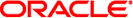
|
SPARC Enterprise M3000/M4000/M5000/ M8000/M9000 Servers Product Notes for XCP Version 1112 |
| Skip Navigation Links | |
| Exit Print View | |
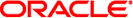
|
SPARC Enterprise M3000/M4000/M5000/ M8000/M9000 Servers Product Notes for XCP Version 1112 |
Hardware, Firmware, and Software Compatibility
Obtaining Oracle Solaris Patches
2. Information About XCP 1112 Firmware
Mandatory Upgrade to XCP Version 1112
XCP Support for RAID-Capable IOUA Cards in M8000/M9000 Servers
Updating the OpenBoot PROM Firmware
Upgrading From a Version Earlier Than XCP 1050
Upgrading an M8000/M9000 Server From a Version Earlier Than XCP 1082
XCP Functionality Issues and Limitations
XCP Known Issues (CRs) and Workarounds
Sun Flash Accelerator F20 PCIe Card
Identifying Degraded Memory in a System
To Identify Degraded Memory in a System
Enabling the Web Console SMF Service
To Enable the Web Console SMF Service
Software Functionality Issues and Limitations
Oracle Solaris OS Issues (CRs) and Workarounds
Known Issues in All Supported Oracle Solaris Releases
Issues Fixed in Oracle Solaris 10 8/11
Issues Fixed in Oracle Solaris 10 9/10
Issues Fixed in Oracle Solaris 10 10/09
Issues Fixed in Oracle Solaris 10 5/09
Issues Fixed in Oracle Solaris 10 10/08
Issues Fixed in Oracle Solaris 10 5/08
Issues Fixed in Oracle Solaris 10 8/07
Software Documentation Updates
Important Notes, Issues and Workarounds – All M-Series Servers
Booting From a WAN Boot Server
Booting Multiple Systems From a Single J4200 JBOD Storage Array
Notes on the Use of USB Memory
Hardware Functionality Issues and Limitations
Important Notes, Issues and Workarounds – M3000 Servers Only
Patches for Emulex PCI Express (PCIe) Cards
Hardware Functionality Issues and Limitations
Important Notes, Issues and Workarounds – M4000/M5000 and M8000/M9000 Servers Only
Warning Label on M9000 Server AC Section
Sun Crypto Accelerator 6000 Cards
Patches for Emulex PCI Express (PCIe) Cards
Hardware Functionality Issues and Limitations
Hardware Documentation Updates for the M3000 Server
For current XCP compatibility information, see Hardware, Firmware, and Software Compatibility.
For information about upgrading your firmware, see the SPARC Enterprise M3000/M4000/M5000/M8000/M9000 Servers XSCF User's Guide.
Note - After upgrading XCP firmware, use the rebootxscf(8) command to reset the XSCF.
To complete updating the OpenBoot PROM (OBP) firmware in the target domain, restart the domain as soon as possible after completing the update.
If your server is running firmware older than XCP 1050, you cannot directly upgrade to this XCP release. You must first upgrade to an interim version of XCP (between 1050 and 1070, inclusive). Contact your Oracle representative for access to older XCP releases.
Note - Use the deleteuser(8) command to delete any accounts named admin prior to updating to XCP 1050 or later. The admin account name is reserved starting in XCP 1050.
If your M8000/M9000 server is running firmware older than XCP 1082, execute the rebootxscf(8) command from the Active XSCF to reset both it and the Standby XSCF before upgrading to this XCP release.
On a domain that has been in operation during an update from an XCP version between XCP 1050 and 1070 (inclusive), when you perform dynamic reconfiguration (DR) to add or replace the SPARC64 VII processors, you need to update the OpenBoot PROM firmware. The OpenBoot PROM firmware is updated as you update the XCP and restart the domain. For this reason, restart all the domains after you update the firmware to the latest XCP release, regardless of whether you added or replaced the SPARC64 VII processors.
Downgrading your XCP firmware to an earlier release would remove improvements and corrections provided in the latest release and could lead to a system failure due to mismatched dependencies. However, if you must downgrade your XCP release, execute the following command afterward to clear old-style audit logs:
XSCF> restoredefaults -c xscfu