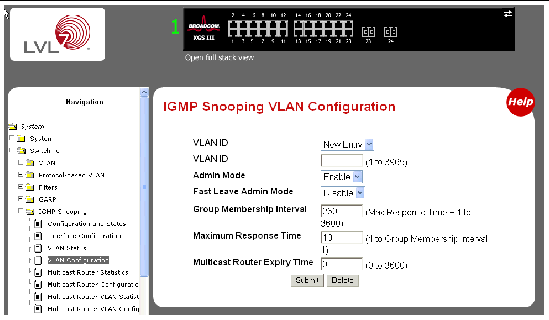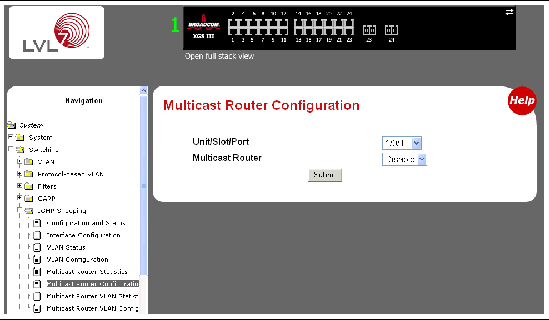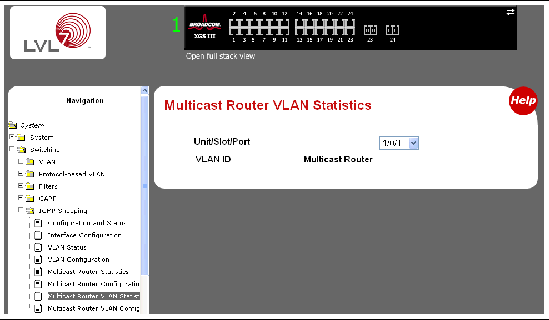This chapter describes the Internet Group Management Protocol (IGMP) feature: IGMPv3 and IGMP Snooping.
The IGMP Snooping feature enables the switch to monitor IGMP transactions between hosts and routers. It can help conserve bandwidth by allowing the switch to forward IP multicast traffic only to connected hosts that request multicast traffic.
This chapter contains the following topics:
CLI Examples
The following are examples of the commands used in the IGMP Snooping feature.
Example 1: show igmpsnooping
CODE EXAMPLE 8-1 show igmpsnooping
(DTI SWITCH) #show igmpsnooping ?
<cr> Press Enter to execute the command.
<unit/slot/port> Enter interface in unit/slot/port format.
mrouter Display IGMP Snooping Multicast Router information.
<1-4093> Display IGMP Snooping valid VLAN ID information.
(DTI SWITCH) #show igmpsnooping
Admin Mode............................... Enable
Multicast Control Frame Count............ 0
Interfaces Enabled for IGMP Snooping.....0/10
Vlans enabled for IGMP snooping..... ..... 20
|
Example 2: show ip igmp Interface
CODE EXAMPLE 8-2 show ip igmp Interface
(LVL7 FASTPATH Routing Switching) #show ip igmp interface ?
<slot/port> Enter interface in unit/slot/port format.
membership Display interfaces subscribed to the multicast group.
stats Display IGMP statistical information.
(LVL7 FASTPATH Routing Switching) #show ip igmp interface 0/10
Slot/Port...................................... 0/10
IGMP Admin Mode................................ Enable
Interface Mode................................. Disable
IGMP Version................................... 3
Query Interval (secs).......................... 125
Query Max Response Time (1/10 of a second)... 100
Robustness..................................... 2
Startup Query Interval (secs)................ .. 31
Startup Query Count.......................... .. 2
Last Member Query Interval (1/10 of a second).. 10
Last Member Query Count...................... .. 2
|
Example 3: show mac-address-table igmpsnooping
CODE EXAMPLE 8-3 show mac-address-table igmpsnooping
(DTI SWITCH) #show mac-address-table igmpsnooping ?
<cr> Press Enter to execute the command.
(DTI SWITCH) #show mac-address-table igmpsnooping
Type Description Interfaces
----------------------- ------- -------------- -----------
00:01:01:00:5E:00:01:16 Dynamic Network Assist Fwd: 0/47
00:01:01:00:5E:00:01:18 Dynamic Network Assist Fwd: 0/47
00:01:01:00:5E:37:96:D0 Dynamic Network Assist Fwd: 0/47
00:01:01:00:5E:7F:FF:FA Dynamic Network Assist Fwd: 0/47
00:01:01:00:5E:7F:FF:FE Dynamic Network Assist Fwd: 0/47
|
Example 4: show ip igmp interface
CODE EXAMPLE 8-4 show ip igmp interface
(DTI SWITCH) #show ip igmp interface 0/2
Slot/Port...................................... 0/2
IGMP Admin Mode................................ Disable
Interface Mode................................. Disable
IGMP Version................................... 3
Query Interval (secs).......................... 125
Query Max Response Time (1/10 of a second)..... 100
Robustness..................................... 2
Startup Query Interval (secs) ................. 31
Startup Query Count............................ 2
Last Member Query Interval (1/10 of a second).. 10
Last Member Query Count........................ 2
|
Example 5: (Config) #ip igmp
CODE EXAMPLE 8-5 (Config) #ip igmp
(LVL7 FASTPATH Routing Switching) (Config)#ip igmp ?
<cr> Press Enter to execute the command.
|
Example 6: #show ip igmp
CODE EXAMPLE 8-6 #show ip igmp
(LVL7 FASTPATH Routing Switching) #show ip igmp ?
<cr> Press Enter to execute the command.
groups Display the subscribed multicast groups.
interface Display IGMP configuration information.
|
Example 7: (Interface 1/0/2) #ip igmp
CODE EXAMPLE 8-7 (Interface 1/0/2) #ip igmp
(LVL7 FASTPATH Routing Switching) (Interface 0/2)#ip igmp ?
<cr> Press Enter to execute the command.
last-member-query-count Configure last member query count.
last-member-query-interval Configure last member query interval.
query-interval Configure IGMP query interval.
query-max-response-time Configure maximum response time.
robustness Configure IGMP router robustness.
startup-query-count Configure startup query count.
startup-query-interval Configure startup query interval.
version Configure IGMP or IGMP Proxy version.
|
Web Examples
The following web pages are used in the IGMP Snooping feature. Click Help for more information on the web interface.
FIGURE 8-1 IGMP Snooping - Global Configuration and Status Page
FIGURE 8-2 IGMP Snooping - Interface Configuration Page

FIGURE 8-3 IGMP Snooping VLAN Configuration
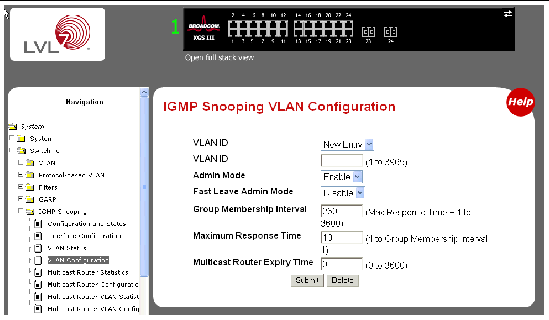
FIGURE 8-4 IGMP Snooping - VLAN Status Page

FIGURE 8-5 IGMP Snooping - Multicast Router Statistics Page

FIGURE 8-6 IGMP Snooping - Multicast Router Configuration Page
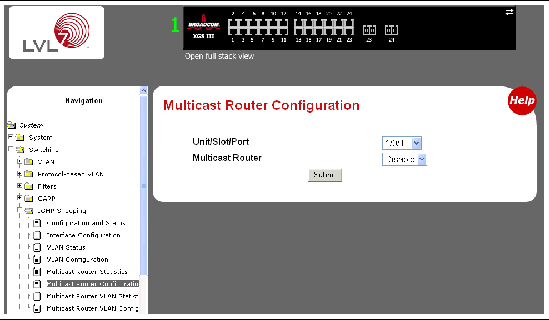
FIGURE 8-7 IGMP Snooping - Multicast Router VLAN Statistics Page
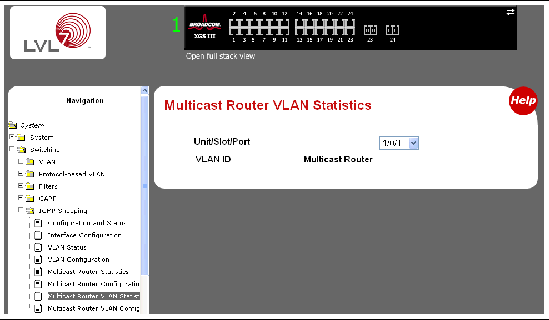
FIGURE 8-8 IGMP Snooping - Multicast Router VLAN Configuration Page


| Sun Netra CP3240 Switch User’s Guide
|
820-3252-11
|
   
|
© 2007 Diversified Technology, Inc. All Rights Reserved. © 2009 Sun Microsystems, Inc. All rights reserved.