| C H A P T E R 11 |
|
Configuring Port Description |
This chapter describes the Port Description feature, which lets you specify an alphanumeric interface identifier that can be used for SNMP network management.
This chapter contains the following topics:
Use the following commands for the Port Description feature.
This example specifies the name “Test” for port 0/10:
show port description 0/10 Interface.......0/10 ifIndex.........10 Description.....Test MAC Address.....00:00:00:01:00:02 Bit Offset Val..10 |
Use the following Web screen to enter Port Description information.
FIGURE 11-1 Port Security Administration
FIGURE 11-2 Port Security Interface Configuration
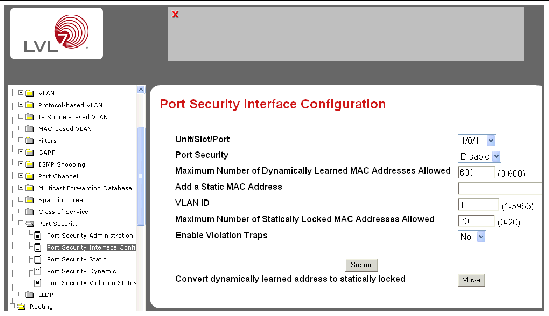
FIGURE 11-3 Port Security Dynamically Learned MAC Addresses
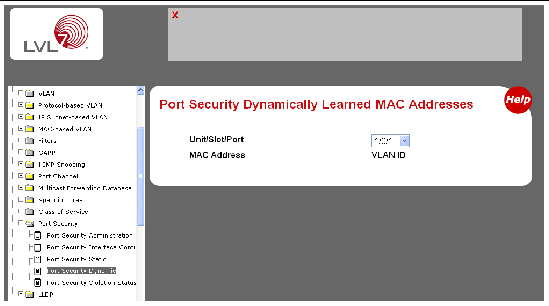
FIGURE 11-4 Port Security Violation Status
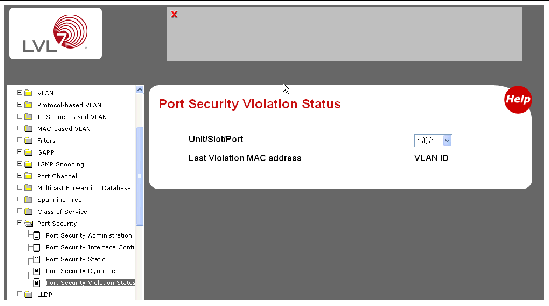

© 2007 Diversified Technology, Inc. All Rights Reserved. © 2009 Sun Microsystems, Inc. All rights reserved.