| C H A P T E R 15 |
|
Configuring Routing Information Protocol |
This chapter describes how to configure the routing information protocol (RIP).
Routing Information Protocol (RIP) is one of the protocols which may be used by routers to exchange network topology information. It is characterized as an “interior” gateway protocol, and is typically used in small to medium-sized networks.
This chapter contains the following topics:
A router running RIP sends the contents of its routing table to each of its adjacent routers every 30 seconds. When a route is removed from the routing table it is flagged as unusable by the receiving routers after 180 seconds, and removed from their tables after an additional 120 seconds.
There are two versions of RIP:
The Netra CP3240 switch supports both versions of RIP. You can configure a given port to:
The configuration commands used in the following example enable RIP on ports 0/2 and 0/3 as shown in the network illustrated in Port Routing Example Network Diagram
FIGURE 15-1 Port Routing Example Network Diagram
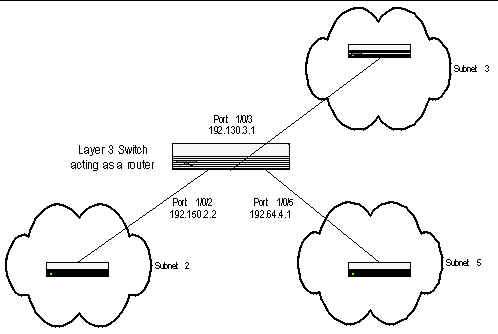
The following sequence enables routing for the switch:
The following command sequence enables routing and assigns IP addresses for ports 1/0/2 and 1/0/3.
config interface 0/2 routing ip address 192.150.2.1 255.255.255.0 exit interface 0/3 routing ip address 192.150.3.1 255.255.255.0 exit exit |
The next sequence enables RIP for the switch. The route preference defaults to 15.
This command sequence enables RIP for ports 0/2 and 0/3. Authentication defaults to none, and no default route entry is created. The commands specify that both ports receive both RIPv1 and RIPv2 frames, but send only RIPv2 formatted frames.
Use the following screens to perform the same configuration using the Graphical User Interface:
© 2007 Diversified Technology, Inc. All Rights Reserved. © 2009 Sun Microsystems, Inc. All rights reserved.