 To Configure the Keystore on a Service
To Configure the Keystore on a Service
A keystore is a database of private keys and their associated X.509 certificate chains authenticating the corresponding public keys. A key is a piece of information that controls the operation of a cryptographic algorithm. For example, in encryption, a key specifies the particular transformation of plaintext into ciphertext, or vice versa during decryption. Keys are used in digital signatures for authentication.
To configure a keystore on a service, perform the following steps.
-
Check the table in Summary of Service-Side Configuration Requirements to see if a keystore needs to be configured for the selected security mechanism. If so, continue.
-
Right-click the web service and select Edit Web Service Attributes.
The Web Service Attributes editor is displayed.
-
Enable Secure Service, then select a security mechanism.
-
Check the table in Summary of Service-Side Configuration Requirements to see what keystore configuration, if any, is required for that mechanism.
-
Click the Keystore button. The dialog shown in Figure 7–5 appears.
Figure 7–5 Keystore Configuration Dialog
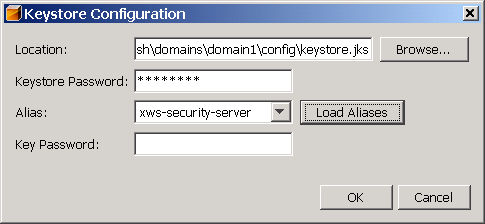
-
Depending on what is required for the selected mechanism, you may specify the following information in the Keystore Configuration dialog:
-
Keystore Password: Specifies the password for the keystore file. If you are running under GlassFish, GlassFish’s password is already entered. If you have changed the keystore’s password from the default, you must specify the correct value in this field.
-
Load Aliases: Click the Load Aliases button to populate the Alias field with the aliases contained in the keystore file. The Location and Store Password fields must be specified correctly for this option to work.
-
Alias: Specifies the alias of the certificate in the specified keystore to be used for authentication. Refer to the table in Specifying Aliases with the Updated Stores to determine which alias to choose for the selected security mechanism.
-
Key Password: Specifies the password of the key within the keystore. For this sample, leave this blank. For this field, the default assumes the key password is the same as the store password, so you only need to specify this field when the key password is different.
Note –The Key Password field enables you to specify a password for the keystore used by the application. When specified, this password is stored in a WSIT configuration file in clear text, which is a security risk. Setting the keystore password in the development environment is fine, however, when you go into production, remember to use the container’s Callback Handler to obtain the keys from the keystore. This eliminates the need for the keystore passwords to be supplied by the users. You can also specify the passwords for keystores and truststores by specifying a Callback Handler class that implements the javax.security.auth.callback.CallbackHandler interface in the Key Password or Store Password fields.
When creating JSR-109-compliant application, GlassFish will only use the default CallbackHandlers and Validators, and you cannot override the location of the keystore and truststore files. Any attempt to override the default location will be ignored. You do, however, need to specify the keystore and truststore locations in these dialogs in order to specify the alias.
When creating non-JSR-109-compliant application, you can specify the passwords for keystores and truststores by specifying a CallbackHandler class that implements the javax.security.auth.callback.CallbackHandler interface in the Key Password or Store Password fields.
-
-
Click OK to close the dialog.
- © 2010, Oracle Corporation and/or its affiliates
