| Skip Navigation Links | |
| Exit Print View | |
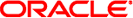
|
Sun Fire X2270 M2 Server Service Manual |
About This Documentation (PDF and HTML)
Download Server System Tools and Drivers
Sun Fire X2270 M2 Server Service Manual Organization
Sun Fire X2270 M2 Server Overview
Supported Operating Systems and the Preinstalled Oracle Solaris OS Option
Front and Rear External Features and Components
Maintaining the Sun Fire X2270 M2 Server
Preparing for Service and Operation
Powering On and Powering Off the Server
Component Replacement Procedures and Topic
Sun Fire X2270 M2 Server Service Procedures and Information
Using the Tools and Drivers CD
How to Backup Motherboard FRUID Information
BIOS Booting and Setup Considerations
System management on the Sun Fire X2270 M2 Server is performed using an IPMI 2.1-compatible SP. The SP contains the Oracle ILOM application. ILOM provides management capabilities in a browser interface and a command- line interface in both full-power and standby power modes. For more information about ILOM management, refer to theIntegrated Lights Out Manager 3.0 User’s Guide and the Integrated Lights Out Manager (ILOM) Supplement for Sun Fire X2270 M2 Server.