| Skip Navigation Links | |
| Exit Print View | |
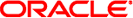
|
Sun Fire X2270 M2 Server Service Manual |
About This Documentation (PDF and HTML)
Download Server System Tools and Drivers
Sun Fire X2270 M2 Server Service Manual Organization
Sun Fire X2270 M2 Server Overview
Front and Rear External Features and Components
Maintaining the Sun Fire X2270 M2 Server
Preparing for Service and Operation
Powering On and Powering Off the Server
Component Replacement Procedures and Topic
Sun Fire X2270 M2 Server Service Procedures and Information
Using the Tools and Drivers CD
How to Backup Motherboard FRUID Information
BIOS Booting and Setup Considerations
Default BIOS Power-On Self Test (POST) Events
BIOS POST Memory Testing Sequence
Hardware prefetchers work well in workloads that traverse array and other regular data structures. The hardware prefetcher option is disabled by default and should be disabled when running applications that perform aggressive software prefetching or for workloads with limited cache. For example, memory-intensive applications with high bus utilization could see a performance degradation if hardware prefetching is enabled.