| Skip Navigation Links | |
| Exit Print View | |
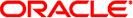
|
Sun Fire X2270 M2 Server Installation Guide for Windows Operating System |
| Skip Navigation Links | |
| Exit Print View | |
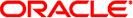
|
Sun Fire X2270 M2 Server Installation Guide for Windows Operating System |
About This Documentation (PDF and HTML)
Download Server System Tools and Drivers
Planning the Operating System Installation
Verifying BIOS Settings for New Installations
How to View or Edit BIOS Settings for New Installations
Installing Windows Server 2008 Operating System
Task Map for the Windows Server 2008 Installation
Booting Windows Server 2008 Using Local or Remote Media
How to Install Windows Server 2008 Using Local or Remote Media
How to Install Windows Server 2008 Using PXE Network
Prerequisites for Installing PXE Network
Installing Platform-Specific Device Drivers
How to Install Platform-Specific Drivers Using the Tools and Drivers DVD
How to Install Supplemental Software Using the Tools and Drivers DVD
How to Manually Launch the Tools and Drivers Application Using a DVD
Incorporating Sun Fire Drivers Into a WIM Image
How to Install the WIM Image on a Client System
Configuring RAID Controller in the BIOS Setup Utility
You can start the OS installation on a server by booting a local or remote installation media source. The following table identifies the supported media sources and the setup requirements for each source.
|