|
Installing the J4200/J4400 Array Rail Kit |
This document describes how to install the J4200/J4400 Array Rail Kits.
This document contains the following sections:
Before you begin to install the rail kit, do the following:
The rail kits for both the J4200 array and J4400 array contain the appropriate cabinet rails and all required mounting hardware for installing in any of the supported cabinet types. Each rail adjusts to cabinet rail depths from 24 inches (60.96 cm) to 36 inches (91.44cm).
FIGURE 1 Left and Right Mounting Rails (J4200 Array Rails Shown)
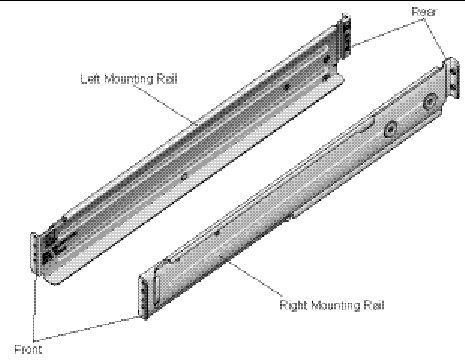
TABLE 1 lists the rail kit components for the J4200 array, and TABLE 2 lists the rail kit components for the J4400 array:
|
Sun Rack 900/1000 cabinets and Universal 19” non-threaded cabinet |
||
|
Sun Rack 900/1000 cabinets and Universal 19” non-threaded cabinet |
||
You can install the rail kit in any of the following cabinets:
1. Select the cabinet in which you will be installing the array. Be sure the cabinet is installed as described in the cabinet installation instructions.
2. Stabilize the cabinet as described in the cabinet documentation.
3. If the cabinet has casters, make sure the casters are locked to prevent the cabinet from rolling.
4. Position the data host next to the cabinet in which the array will be installed.
Use the following procedure for the Sun Rack 900/1000 cabinet.
Complete the following before you install the rail kit:
1. Starting at the bottom of the cabinet, locate the appropriate rack unit (RU) height. The J4200 array requires two standard mounting units (2RU) and the J4400 array requires four standard mounting units (4RU) of vertical space in the cabinet.
| Note - Each standard rack unit (RU) consists of three mounting holes in the left and right cabinet rails. |
FIGURE 2 Cabinet Rail 2RU Mounting Holes for the J4200 Array
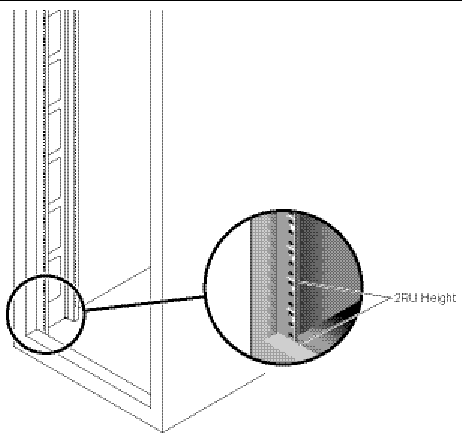
2. Start at the front of the cabinet. Install one of the M6 rail plate brackets to each side of the rack (see FIGURE 3).
a. With the text on the bracket facing toward you, align the two pins of the rail plate bracket with the holes on the cabinet rail.
b. For the J4200 and J4400 rack mounting plates, insert an M6 screw in the lower hole and tighten. For the J4400, insert an additional M6 screw in the top hole.
3. At the back of the cabinet, repeat step 2 to install the remaining two M6 rail plate brackets.
FIGURE 3 Attaching the Rail Plates to the Cabinet Rail for the J4200 Array
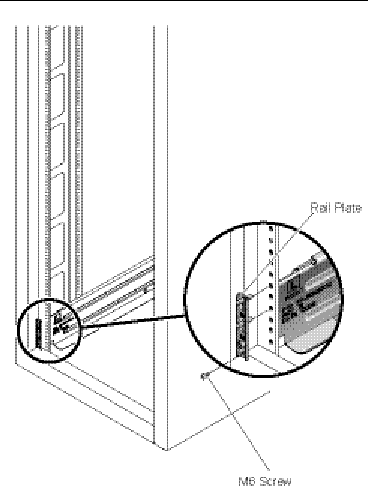
4. For ease of installation, attach the left and right rails from the back of the cabinet. Follow these steps for the left rail:
a. Position the front of the rail inside the cabinet, and insert the rail holes onto the two pins of the front rail plate bracket.
| Note - Rails are labeled L (left), Front and Rear, and R (right), Front and Rear. (See FIGURE 1.) |
b. Adjust the rail length to fit the size of the cabinet.
Be sure to align the rail flange so that the mounting holes at the back correspond to those at the front of the cabinet.
c. Insert the two holes of the rail flange onto the two pins on the back rail plate bracket.
d. In the front rail bracket, insert an 8-32 screw into the first and second hole positions (into the first through fourth hole positions for the J4400 array). Use the #2 Phillips screwdriver to tighten each screw to secure the rail to the rack.
e. In the back rail bracket, insert an 8-32 screw into the first and second hole positions (into the first through fourth hole positions for the J4400 array). Use the #2 Phillips screwdriver to tighten each screw to secure the rail to the rack.
f. Repeat Step a through Step e for the right rail.

|
Caution - Make sure you install the front screws into the rail bracket to secure the rail to the rack and to avoid damage to the device or person installing the device. |
FIGURE 4 Attaching and Securing the Left Rail to the Cabinet Rail for the J4200 Array
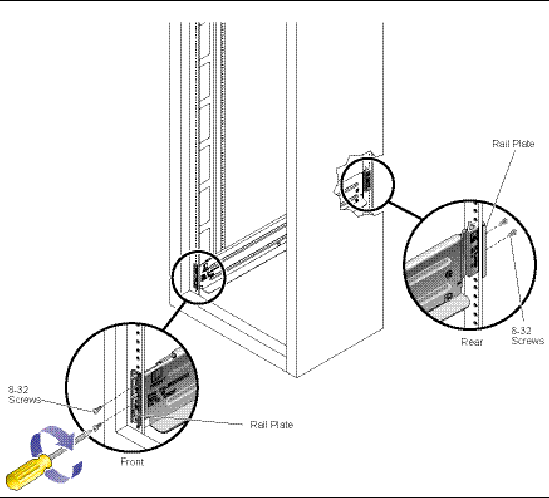
Installation of the rail kit is complete. You are now ready to install the array chassis onto the cabinet rails. See the Sun Storage J4200/J4400 Hardware Installation Guide for installation instructions.
Use the following procedure for Sun StorEdge Expansion or Sun Fire cabinet.
Complete the following before you install the rail kit:
|
Attaches to the rear of the left and right rail assembly. These brackets allow access to the power cabling area at the back of the cabinet. |
||
1. Install the rear rail adapter brackets onto the left and right rails. (See FIGURE 5.)
| Note - Rails are labeled L (left), Front and Rear, and R (right), Front and Rear. (See FIGURE 1.) |
2. Insert and tighten two 8-32 screws (four 8-32 screws for the J4400) to secure the adapter bracket to each rail.
FIGURE 5 Attaching the Adapter Brackets to the Rail (J4200)
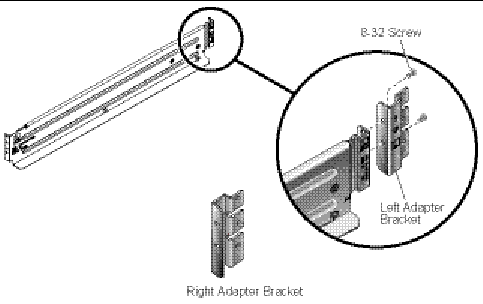
3. Starting at the bottom of the cabinet, locate the appropriate mounting unit height. The J4200 array requires two standard rack units (2RU) and the J4400 array requires four standard rack units (4RU) of vertical space in the cabinet (See FIGURE 6).
| Note - Each standard rack unit (RU) consists of three mounting holes in the left and right cabinet rails. |
FIGURE 6 Locating the Rack Unit (RU) Height for the J4200 Array

4. At the front of the cabinet, install the 10-32 rail plate brackets to the left and right cabinet rails.
a. With the text on the bracket facing our, align and insert the two pins of the rail plate bracket into the cabinet rail holes.
b. For the J4200 and J4400 rack mounting plates, insert a 10-32 screw in the lower hole and tighten. For the J4400, insert an additional 10-32 screw in the top hole.
FIGURE 7 Attaching the Rail Plates to the Cabinet Rail (J4200)
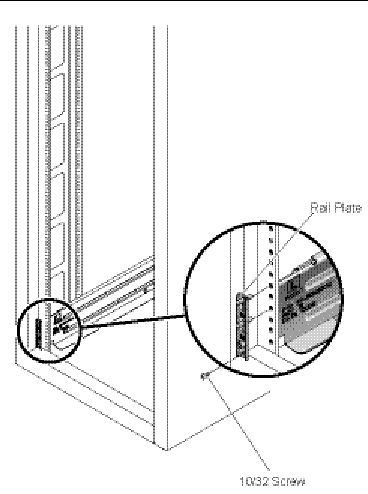
5. For ease of installation, attach the left and right rails from the back of the cabinet. (See FIGURE 8.) Follow these steps for the left rail:
a. Position the front of the rail inside the cabinet, insert the rail holes onto the two pins of the front rail plate bracket.
b. Adjust the rail length to fit the size of the cabinet.
Be sure to align the rail flange so that the mounting holes at the front correspond to those at the back of the cabinet.
c. Align and insert the rear rail pin into the cabinet rail hole.
d. Add three 10-32 screws (six 10-32 screws for the J4400) to secure the rear adapter to the rack. (See FIGURE 8.)
e. From the front of the cabinet, insert two 8-32 screws (four 8-32 screws for the J4400) to secure the rail to the cabinet.
f. Repeat Step a through Step e for the right rail.

|
Caution - Make sure you install the front screws into the rail bracket to secure the rail to the rack to avoid damage to the device or person installing the device. |
FIGURE 8 Securing the Adapter Brackets to the Cabinet Rail (J4200)

Installation of the rail kit is complete. You are now ready to install the J4400 array chassis onto the cabinet rails. See the Sun Storage J4200/J4400 Hardware Installation Guide for installation instructions.
Use the following procedure to attach the rail kit to any 19-inch wide, 4-post EIA-compatible rack, or cabinet with unthreaded cabinet rails.
Complete the following before you install the rail kit:
|
Snaps over the rail mounting holes in the left and right back cabinet rails |
||
|
Snaps over the rail mounting holes in the left and right back cabinet rails |
||
1. Starting at the bottom of the cabinet, locate the appropriate mounting unit height. The J4200 array chassis requires two standard mounting rack units (2RU) of vertical space in the cabinet. The J4400 array chassis requires four standard mounting rack units (4RU) of vertical space in the cabinet.
| Note - Each standard rack unit (RU) consists of three mounting holes in the left and right cabinet rails. |
2. At the front of the cabinet, snap a cage nut into the lower hole of the 2RU of the right rail (and an additional cage nut in the top hole of the 4RU for the J4400). Repeat for the left rail. (See FIGURE 9.)
FIGURE 9 Inserting Cage Nuts Into the Cabinet Rail Mounting Holes (J4200)

3. Install the left and right square hole rail plate brackets (four brackets total for J4400).
a. For the J4200 and J4400 rack mounting plates, insert an M6 screw in the lower hole and tighten. For the J4400, insert an additional M6 screw in the top hole.
b. Using the #2 Phillips screwdriver, tighten the screws to secure the plates to the rail.
4. At the back of the cabinet, snap a cage nut into the lower hole of the 2RU of the right rail (and an additional cage nut in the top hole of the 4RU for the J4400). Repeat for the left rail. (See FIGURE 9.)
5. For the J4200 and J4400 rack mounting plates, insert an M6 screw in the lower hole and tighten. For the J4400, insert an additional M6 screw in the top hole.
Be sure to align the rail flange so that the mounting holes at the front correspond to those at the back of the cabinet.
a. Insert an M6 screw into the lower hole of the rail plate bracket (lower two holes for J4400).
b. Using the #2 Phillips screwdriver, tighten the screws to secure the plates to the rail.
6. For ease of installation, attach the left and right rails from the back of the cabinet. Follow these steps for the left rail:
a. Position the front of the rail inside the cabinet, and insert the rail holes onto the two pins of the front rail plate bracket.
b. Adjust the rail length to fit the size of the cabinet.
Be sure to align the rail flange so that the mounting holes at the front correspond to those at the back of the cabinet and the rail is level.
c. Align the two holes of the rail flange with the two pins on the back rail plate bracket.
d. Install two 8-32 screws to secure the rail to the rack (install four screws for the J4400), as shown in FIGURE 8.
e. Repeat Step a through Step d for the right rail.
7. At the front of the cabinet, insert two 8-32 screws (four screws for J4400) in the remaining holes of the left and right brackets and tighten to secure the rail to the cabinet.

|
Caution - Make sure you install the front screws into the rail bracket to secure the rail to the rack and to avoid damage to the device or person installing the device. |
FIGURE 10 Attaching the Rails to the Cabinet
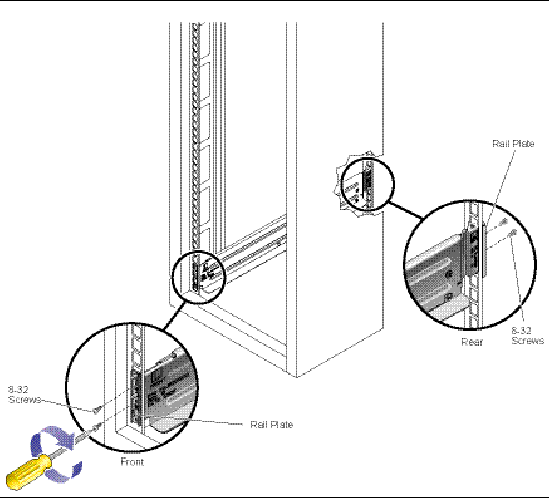
Installation of the rail kit is complete. You are now ready to install the chassis onto the cabinet rails. See the Sun Storage J4200/J4400 Hardware Installation Guide for installation instructions.
Copyright © 2008, Sun Microsystems, Inc. All Rights Reserved.