 To Deploy the Packaged Application
To Deploy the Packaged Application
The deploytool utility now shows the hello2 application, and has it selected.
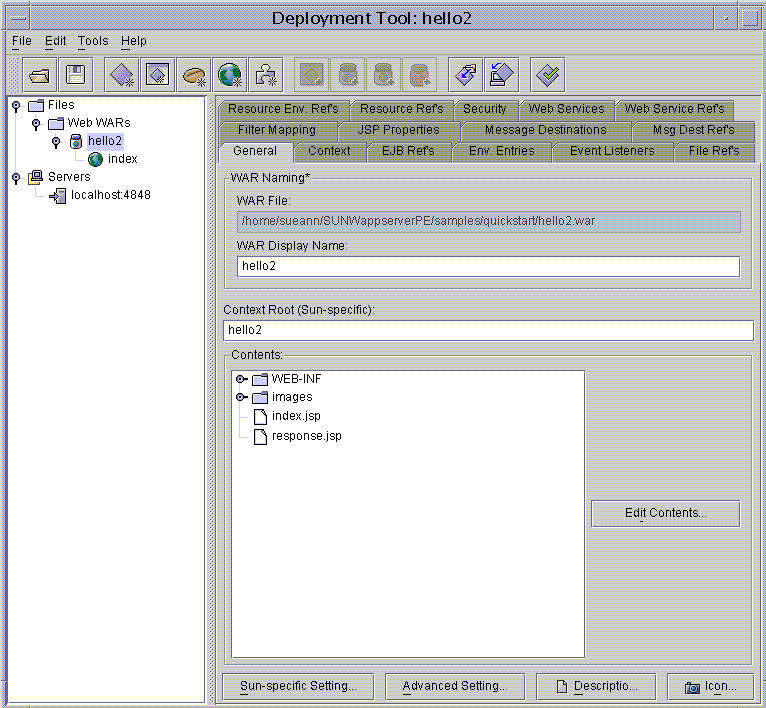
Steps
-
From the toolbar, choose the Tools option and then Deploy.
The security dialog appears.
-
Supply the admin user name and password. (If you chose “Don’t prompt for username” during the installation, these fields are already filled in.)
-
Click OK.
The server now starts loading the application. A dialog appears to inform you of the server’s progress, so that you know when the deployment operation has completed. Click Close to close the dialog.
-
Verify that the application is running by going to this URL: http://localhost:8080/hello2.
You should now see the hello application’s first page, which provides a greeting from Duke, asking you to fill in your name.
-
Type in your name and click Submit.
You should now see the customized response, giving you a personal Hello.
- © 2010, Oracle Corporation and/or its affiliates
