| Skip Navigation Links | |
| Exit Print View | |
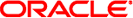
|
Sun Ethernet Fabric Operating System DCB Administration Guide |
Verifying DCB and LLDP Configurations
Determine Whether Interfaces Are Active
Determine Whether LLDP is Running and Recognizing Peers
Disable DCB for Each Interface
Enable and Disable a Specific DCB Feature
Configure the Mode for the DCB Feature
Display DCBX Feature Statistics and Control Information
Display Output of Unstarted DCBX Protocol Exchange
Display Output of DCBX TLV Exchange
The following table lists the configuration modes used in this document with their access and exit methods.
|