| Skip Navigation Links | |
| Exit Print View | |
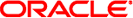
|
Sun Ethernet Fabric Operating System DCB Administration Guide |
Verifying DCB and LLDP Configurations
Determine Whether Interfaces Are Active
Determine Whether LLDP is Running and Recognizing Peers
Disable DCB for Each Interface
Enable and Disable a Specific DCB Feature
Configure the Mode for the DCB Feature
Display DCBX Feature Statistics and Control Information
Display Output of Unstarted DCBX Protocol Exchange
Display Output of DCBX TLV Exchange
The PFC feature provides "no-drop" packet delivery for certain traffic classes while maintaining existing LAN behavior for other traffic classes on a converged link. Priority 3 is enabled by default for flow control. In order to efficiently utilize switch resources, the switch allows up to two priorities for Ethernet priority pause. The Ethernet per-priority pause is applied only to PFC packets.
The PFC feature is a symmetric exchange feature. This means that the desired PFC configuration for the peer must match the local PFC configuration.