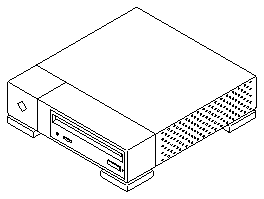

Desktop SunCD Plus(TM) Packs (DSPPs) are external SCSI (Small Computer System Interface) drive units that can be connected directly to a desktop system, or daisy chained with SCSI cables and stacked on top of each other.
This chapter contains the procedures to unpack the DSPP (see Figure 1-1) and prepare it for use with your desktop system. The chapter also contains some general information about the DSPP and its associated parts, and information about its field replaceable units (FRUs).
Figure 1-1 Descktop SunCD Plus Pack (DSPP)
To unpack the DSPP from the shipping carton:
If there is evidence of damage to the carton, arrange for a carrier agent to be present when you remove the equipment.
Save the carton and the packing material. You will need them if you ever want to ship your DSPP.
Figure 1-2 Regulated SCSI Terminator
Note - If the unit is not installed in the United States or Canada, you may have to use a country-kit power cord. Consult your Sun sales representative for further ordering information.
Listed below are the electrical ratings and physical dimensions of the DSPP:
Electrical Rating
Dimensions
