Viewing and Modifying Advanced Proxy Cache Configuration Properties
You view or modify advanced proxy cache configuration properties in web pages accessed through the Advanced Proxy Cache Configuration page. You reach this page through the Proxy Cache Administration page. See Chapter 3, Loading the Proxy Cache Administration Page," for instructions on loading this page.
To View or Modify Advanced Proxy Cache Configuration Properties
-
In the Proxy Cache Administration page, click Advanced Proxy Cache Configuration.
The Advanced Proxy Cache Configuration page, shown in Figure 4-1, is displayed.
Figure 4-1 Advanced Proxy Cache Configuration Page
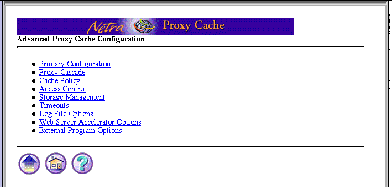
The Advanced Proxy Cache Configuration page presents a list of links (shown in Figure 4-1), each of which corresponds to a category of proxy cache properties. For all categories, you follow the same procedure for viewing or modifying a property.
-
In the Advanced Proxy Cache Configuration page, click the link for the category in which a property resides.
-
In the page for that category, view or make changes to the value of a property.
Most properties have editable fields. A few have toggles (either one value or another) or pulldown menus.
-
At the bottom of the category page, click OK.
A page is displayed indicating the success or failure of your change. If a change fails, the page is redisplayed with the error indicated. Correct the error and click OK again. With some errors a new page, containing an error message, is displayed. If this occurs, click the Back button on your browser to return to the category page.
If you click Reset, the values for the properties on a page revert to what they were when you first loaded the page.
-
After a successful change, click the up-arrow icon to return to the Advanced Proxy Cache Configuration page.
Alternatively, you can click the home icon to return to the Netra Main Administration page.
-
If you make any changes to advanced proxy cache properties, you must use the Install Configuration function to install the changes on all machines in the array. You access this function by clicking the Install Configuration link in the Proxy Cache Administration page.
See the Netra Proxy Cache Array Configuration Guide for instructions on the use of the Install Configuration function.
The remainder of this chapter is a description of the advanced proxy cache properties, broken down by the categories reflected in the links on the Advanced Proxy Cache Configuration page.
- © 2010, Oracle Corporation and/or its affiliates
