Help Page
The Netra Administration GUI also provides help pages that contain information which may assist filling out a form. By clicking on a help icon, the help window opens and it displays a help page for the respective module being configured. Some help pages have terms that are linked to the glossary page.
Figure 2-5 shows a help page for the Root Password module.
Figure 2-5 Help Page
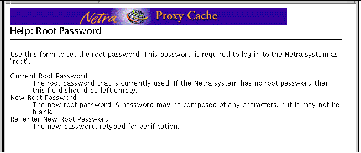
In use, the help window may open directly over the Netra Administration GUI and obscure the module administration page from view. It is possible to move, iconify or close the help window, independent of the Netra Administration GUI.
When moved or iconified, the help window remains active. Clicking the help icons of other module administration pages updates the help window with the respective help page.
When closed, the help window is dismissed, and cannot be accessed until a help icon is clicked again.
- © 2010, Oracle Corporation and/or its affiliates
