Install Configuration
Perform this procedure after you have completed the basic proxy cache configuration.
To Install Your Software Configuration
At this point, your proxy cache configuration is recorded in a configuration database. You need to install the configuration for your choices to take effect.
-
In the Proxy Cache Administration page, click Install Configuration. The following page is displayed:
Figure 3-8 Confirm Installation
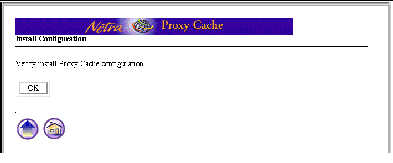
-
Click OK to confirm installation of your proxy cache service configuration choices.
A page is displayed indicating successful installation. In the event of installation failure, consult the error logs.
To view error logs:
-
Click the home icon to load the Main Administration page.
-
Click Proxy Cache Service to load the Proxy Cache Administration page.
-
Under the Monitoring heading, click Log Files.
-
In the Proxy Cache Log Administration page, click View for the Administration Client Error log or the Configuration Installation Error log.
-
-
Following a successful installation, click on the home icon to return to the Main Administration page.
Proceed to the following section.
- © 2010, Oracle Corporation and/or its affiliates
