6.6 Administering IPX/SPX Interfaces
Follow the steps below to create, modify, or delete IPX/SPX transport interfaces. You can determine valid device names for most UNIX host systems by using the netstat -i command from the UNIX command line.
-
Follow these links:
Transports->IPX/SPX Interfaces
The IPX/SPX Interface List screen appears.
-
Click Create, Modify, or Delete. The list, the Modify button, and the Delete button do not appear if no IPX/SPX interfaces exist.
If you clicked Create, the IPX/SPX configuration screen below appears. Go to Step 3.
If you clicked Modify, the IPX/SPX configuration on ipxspxinterface screen, same as the IPX/SPX configuration screen below, appears. Go to Step 3.
If you clicked Delete, the Confirmation screen appears. Click OK. The IPX/SPX Interface screen appears. Click OK. Do not go to Step 3.
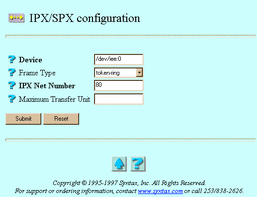
-
Select or enter values for the following attributes, as needed:
-
Device -- The device name for the network interface. For systems using DLPI, such as Solaris 2.x, Device takes the form devicename:ppa-number or the special value internal. You must fill in this field to create an interface. If you clicked Modify, this attribute does not appear.
-
Frame Type -- One of the following frame types to use on this interface:
-
ethernet_ii
-
ethernet_802.2
-
ethernet_802.3
-
ethernet_snap
-
token-ring
-
token-ring_snap
-
internal
This attribute defaults to ethernet_ii for Ethernet DLPI devices, token-ring for Token Ring DLPI devices, and internal for special internal networks. If you clicked Modify, this attribute does not appear.
-
-
IPX Net Number -- The hexadecimal IPX network number for this interface.
-
Maximum Transfer Unit -- The maximum transfer unit size for the IPX/SPX network interface. This attribute defaults to the value that the DLPI driver for DLPI services reports, or 8192 for internal devices.
-
-
Click Submit.
The IPX/SPX Interfaces ipxspxinterface screen appears.
-
Click OK.
To administer IPX/SPX interfaces from the UNIX command line, use the tniface command.
- © 2010, Oracle Corporation and/or its affiliates
