6.9 Administering AppleTalk Interfaces
Follow these steps to create, modify, or delete AppleTalk interfaces:
-
Follow these links:
Transports->AppleTalk Interfaces
The AppleTalk Interface List screen appears.
-
From the list, select the interface you want to modify or delete, or enter the name of an interface you want to create in the text field. If deleting, you may select more than one interface. The list contains nothing if no AppleTalk interfaces exist.
-
Click Create, Modify, or Delete. The Modify and Delete buttons do not appear if no AppleTalk interfaces exist.
If you clicked Create or Modify, the AppleTalk configuration on interfacename screen below appears. Go to Step 4.
If you clicked Delete, the Confirmation screen appears. Click OK. The AppleTalk Interface screen appears. Click OK. Do not go to Step 4.
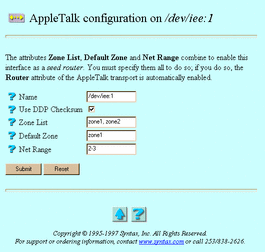
-
Enter or select values for the following attributes, as needed:
-
Name -- The interface name. If you clicked Modify, this attribute does not appear.
-
Use DDP Checksum -- The option to cause TAS to control the use of DDP checksums in AppleTalk packets.
-
Zone List -- The AppleTalk zone names available on the local segment, separated by commas. In the AppleTalk environment, a zone consists of a logical grouping of clients. It simplifies scanning the network for resources, such as servers and printers, in similar domains. If you enter information here, you must also enter information for Default Zone and Net Range. These three attributes combine to enable this interface as a seed router.
-
Default Zone -- A zone name from the zone list. If you enter information here, you must also enter information for Zone List and Net Range. These three attributes combine to enable this interface as a seed router.
-
Net Range -- A network number or a range of network numbers, in the number-number form. If you enter a value here, you must also enter values for Zone List and Default Zone. These three attributes combine to enable this interface as a seed router.
-
-
Click Submit.
The AppleTalk Interface interfacename screen appears.
-
Click OK.
To administer AppleTalk interfaces from the UNIX command line, use the tniface command.
- © 2010, Oracle Corporation and/or its affiliates
